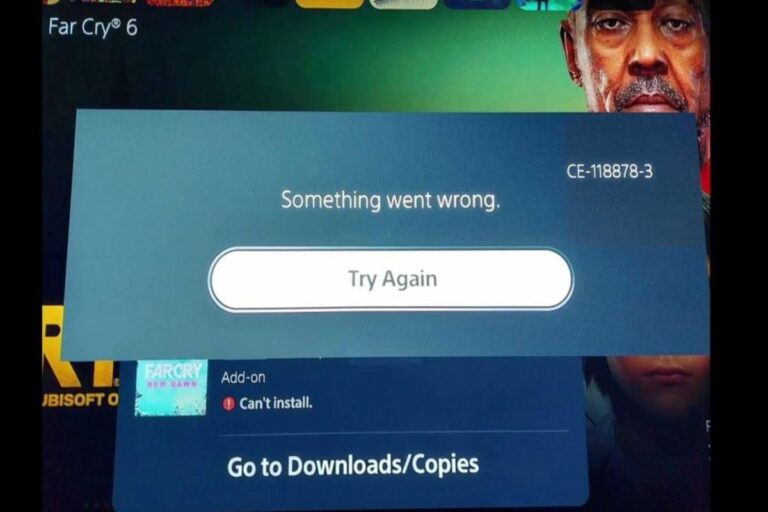Understanding & Fixing PS5 Error Code (CE-112840-6)
One of the common errors that PS5 users may encounter is the error code CE-112840-6. This error occurs when trying to redeem a code or make an online purchase on the PS5 store. It can prevent users from accessing or downloading games, applications, or other content that they have paid for or received as a gift. This can be frustrating and disappointing, especially if the user is eager to play a new game or use a new feature.
In this report, we will explain what the PS5 error code CE-112840-6 means, what are the consequences of this error, what are the possible causes of this error, and how to fix this error using various methods. We will also provide some tips and recommendations on how to prevent or minimize this error in the future.
PS5 Error Code (CE-112840-6) Meaning
The PS5 error code CE-112840-6 is a generic error that indicates a problem with the PlayStation Network (PSN) service or the user’s account. The PSN service is an online platform that allows PS5 users to access various features and functions, such as online multiplayer gaming, cloud storage, social media integration, streaming services, and the PlayStation Store. The PlayStation Store is an online marketplace where users can buy or redeem games, applications, add-ons, subscriptions, and other digital content for their PS5 console.
The error code CE-112840-6 means that the PS5 console cannot connect to the PSN service or verify the user’s account information when trying to redeem a code or make an online purchase on the PlayStation Store. This can happen due to various reasons, such as server issues, network problems, account settings, corrupted data, or software bugs. The error code CE-112840-6 usually appears on the screen along with a message that says something like:
An error has occurred. (CE-112840-6)
or
There is a problem with your account. (CE-112840-6)
Depending on the specific situation and cause of the error, the user may also see other messages or prompts on the screen, such as:
Cannot connect to the server within the time limit. There might have been a problem in connecting to the network or PlayStation Network or the server of the service provider might be temporarily busy.
or
Cannot use this feature with your account. You cannot use this feature with your account due to parental control restrictions for users on this PS5.
or
Cannot use content. To use this content you must renew the license.
or
Cannot download. The data is corrupted.
The Consequences Of PS5 Error Code (CE-112840-6)
The main consequence of the PS5 error code CE-112840-6 is that it prevents the user from redeeming a code or making an online purchase on the PlayStation Store. This means that the user cannot access or download games, applications, add-ons, subscriptions, or other digital content that they have paid for or received as a gift. This can be frustrating and disappointing, especially if the user is eager to play a new game or use a new feature.
Another consequence of the PS5 error code CE-112840-6 is that it may affect other features and functions of the PS5 console that rely on the PSN service or the user’s account. For example, the user may not be able to play online multiplayer games, access cloud storage, use social media integration, stream services, or update their games or applications. This can limit the user’s gaming experience and enjoyment.
A third consequence of the PS5 error code CE-112840-6 is that it may indicate a more serious problem with the PS5 console or its software. For example, the error may be caused by corrupted data on the console’s hard drive or a software bug that affects its performance and functionality. This can potentially damage the console or cause other errors or glitches in the future.
Causes of PS5 Error Code (CE-112840-6)
There are several possible causes of the PS5 error code CE-112840-6. Some of them are related to external factors that are beyond the user’s control, such as server issues or network problems. Others are related to internal factors that the user can influence, such as account settings, corrupted data, or software bugs. Here are some of the common causes of the PS5 error code CE-112840-6:
- Server issues: The PSN service or the PlayStation Store may be experiencing temporary server issues that affect their availability or functionality. This can be caused by high traffic, maintenance, updates, outages, or other technical problems. Server issues can affect all or some of the PS5 users depending on the region, time, or service. Server issues are usually resolved by Sony within a few hours or days.
- Network problems: The user’s internet connection may be unstable, slow, or interrupted, which can affect the PS5 console’s ability to connect to the PSN service or the PlayStation Store. This can be caused by various factors, such as router settings, firewall settings, wireless interference, network congestion, ISP issues, or other devices on the same network. Network problems can affect the user’s PS5 console or other devices that use the same internet connection.
- Account settings: The user’s PSN account may have some settings that prevent them from redeeming a code or making an online purchase on the PlayStation Store. For example, the user may have parental control restrictions that limit their access to certain content or features. Or the user may have a different region or country for their PSN account than their PS5 console, which can cause compatibility issues. Or the user may have an expired or invalid payment method or subscription that affects their ability to buy or use content.
- Corrupted data: The game or application data on the user’s PS5 console may be corrupted due to various reasons, such as an interrupted download, a power outage during installation, or a system glitch. Corrupted data can affect the PS5 console’s ability to verify the license or run the content properly. Corrupted data can also affect other games or applications on the same console.
- Software bugs: The PS5 console or its software may have some bugs that affect its performance and functionality. For example, there may be a bug that causes the error code CE-112840-6 to appear even when there is no problem with the PSN service or the user’s account. Or there may be a bug that prevents the PS5 console from updating its software or downloading its patches. Software bugs can affect all or some of the PS5 users depending on the software version, hardware configuration, or other factors.
How To Fix PS5 Error Code (CE-112840-6)
There are several methods that can help fix the PS5 error code CE-112840-6 depending on the specific cause and situation of the error. Some of these methods are simple and easy to do, while others are more complex and require more time and effort. Here are some of the common methods that can help fix the PS5 error code CE-112840-6:
-
- Check for server issues: The first thing to do when encountering the error code CE-112840-6 is to check if there are any server issues affecting the PSN service or the PlayStation Store. This can be done by visiting the official PlayStation website (https://status.playstation.com/) and checking the status of each service and feature. If there are any server issues, they will be displayed on the website along with an estimated time for resolution. If there are no server issues, then proceed to other methods.
- Check your internet connection: The next thing to do is to check your internet connection and make sure it is stable, fast, and uninterrupted. This can be done by testing your internet speed (https://www.speedtest.net/) and comparing it with the recommended speed for online gaming (https://www.playstation.com/en-us/support/hardware/ps5-internet-speed-test/). If your internet speed is too slow or inconsistent, you may need to improve your internet connection by changing your router settings, using a wired connection instead of wireless, moving your console closer to your router, reducing wireless interference, contacting your ISP, or using a different network.
- Check your account settings: Another thing to do is to check your PSN account settings and make sure they are correct and compatible with your PS5 console and content. This can be done by logging into your PSN account (https://www.playstation.com/en-us/my/account/) and checking your profile information, payment methods, subscriptions, parental controls, region/country settings, and privacy settings. If you find any errors or inconsistencies in your account settings, you may need to change them accordingly or contact PlayStation support (https://www.playstation.com/en-us/support/contact-us/) for assistance.
- Rebuild database and clear cache: A more advanced method to fix the error code CE-112840-6 is to rebuild database and clear cache on your PS5 console. This can help fix corrupted data and software bugs that may affect your console’s performance and functionality. This can be done by following these steps:
- Turn off your PS5 console completely by pressing the power button until you hear a second beep.
- Unplug the power cord from the console and wait for at least 30 seconds.
- Plug the power cord back into the console and press and hold the power button until you hear a second beep.
- Connect your controller to the console with a USB cable and press the PS button.
- You will enter the safe mode menu, where you can select option 5: Rebuild Database.
- Follow the on-screen instructions and wait for the process to complete. This may take several minutes or hours depending on the amount of data on your console.
- Once the process is done, your console will restart normally and you can try to redeem your code or make your purchase again.
- Update your software: Another method to fix the error code CE-112840-6 is to update your PS5 console’s software to the latest version. This can help fix any software bugs or compatibility issues that may cause the error. This can be done by following these steps:
- Turn on your PS5 console and connect it to the internet.
- Go to Settings > System > System Software > System Software Update and Settings > Update System Software.
- Select Update Using Internet and follow the on-screen instructions. The update may take several minutes or hours depending on your internet speed and the size of the update.
- Once the update is done, your console will restart and you can try to redeem your code or make your purchase again.
Conclusion
The PS5 error code CE-112840-6 is a common error that affects many PS5 users who try to redeem a code or make an online purchase on the PlayStation Store. It can prevent users from accessing or downloading games, applications, or other digital content that they have paid for or received as a gift. It can also affect other features and functions of the PS5 console that rely on the PSN service or the user’s account.
The error code CE-112840-6 can be caused by various factors, such as server issues, network problems, account settings, corrupted data, or software bugs. Depending on the specific cause and situation of the error, there are different methods that can help fix it. Some of these methods are simple and easy to do, while others are more complex and require more time and effort.
The best way to prevent or minimize the error code CE-112840-6 is to keep your PS5 console’s software updated, check your internet connection regularly, check your PSN account settings frequently, rebuild database and clear cache periodically, and check for server issues before redeeming a code or making a purchase.
We hope this report has been informative and helpful for you. If you have any questions or feedback, please feel free to contact us.