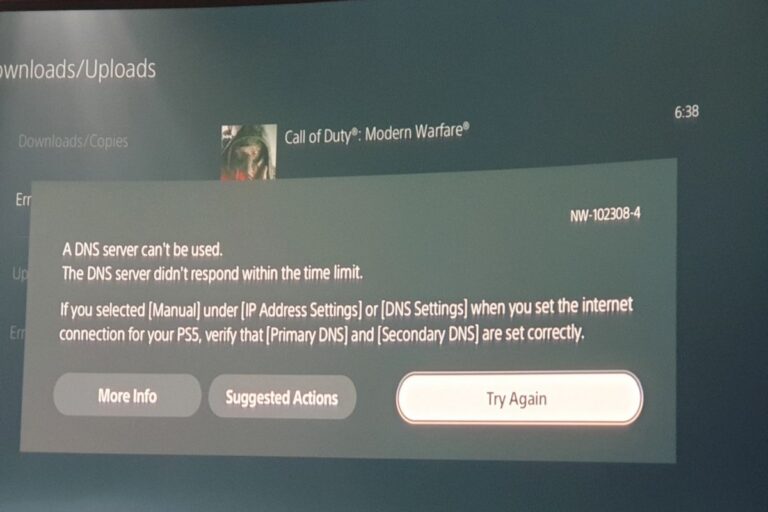Understanding & Fixing PS5 Error Code (WS-115019-7)
According to the official PlayStation website, the PS5 Error Code (WS-115019-7) means that the console is unable to connect to the server. This service may be undergoing maintenance or there may be a problem with the network connection. The error code pops up with a message saying “Unable to connect to the Server” on the screen.
The Consequences Of PS5 Error Code (WS-115019-7)
The main consequence of the PS5 Error Code (WS-115019-7) is that it prevents the user from accessing online features and services that require a connection to the server. This may include:
- Playing online games
- Downloading or updating games or apps
- Signing in to PlayStation Network (PSN)
- Using PlayStation Store
- Using PlayStation Now
- Using PlayStation Plus
- Using PlayStation Video
- Using PlayStation Music
- Using PlayStation Chat
- Using PlayStation Share
- Using PlayStation Remote Play
Depending on the service that is affected, the user may experience different symptoms such as:
- Being unable to launch or join online games or parties
- Seeing error messages or notifications on the screen
- Being unable to download or update content
- Being unable to sign in or create an account
- Being unable to browse or purchase items from the store
- Being unable to stream or download games from PS Now
- Being unable to access PS Plus benefits such as free games or online storage
- Being unable to watch or rent movies or TV shows from PS Video
- Being unable to listen to music from PS Music
- Being unable to communicate with other players via chat or voice
- Being unable to share screenshots, videos or live streams via PS Share
- Being unable to play games remotely via PS Remote Play
These consequences can affect the user’s enjoyment and satisfaction of using the PS5 console and may cause frustration, disappointment or anger.
Causes of PS5 Error Code (WS-115019-7)
The PS5 Error Code (WS-115019-7) can be caused by various factors that interfere with the connection between the console and the server. Some of these factors are:
| Factor | Description |
|---|---|
| Server maintenance | The server may be undergoing scheduled or unscheduled maintenance that temporarily disables some or all of its services. This may be due to updates, repairs, upgrades or other reasons. |
| Server outage | The server may be experiencing a failure or a disruption that affects its availability or performance. This may be due to technical issues, cyberattacks, natural disasters or other reasons. |
| Network settings | The network settings on the console or the router may be incorrect, outdated or incompatible with the server. This may include IP address, DNS, MTU, proxy, port forwarding or other settings. |
| Network connection | The network connection between the console and the router may be unstable, slow or interrupted. This may be due to wireless interference, signal strength, bandwidth usage, cable damage or other factors. |
| Firewall | The firewall on the router or the console may be blocking some or all of the traffic between the console and the server. This may be due to security settings, rules, filters or other features. |
| Software | The software on the console or the server may be corrupted, outdated or incompatible with each other. This may include system software, game software, app software or other software. |
These factors can vary depending on the specific situation and environment of each user and may require different solutions.
How To Fix PS5 Error Code (WS-115019-7)
The PS5 Error Code (WS-115019-7) can be fixed by following some steps that aim to restore the connection between the console and the server. These steps are:
- Check the server status for failure and maintenance information. If there is an ongoing issue with the server, wait until it is resolved before trying again.
- Reset the Internet connection settings on PlayStation®5 and try an Internet connection test. This may fix any errors or conflicts with the network settings.
- Restart the console and the router. This may refresh the connection and clear any temporary issues or glitches.
- Use a wired connection instead of a wireless connection. This may improve the stability and speed of the connection and reduce any interference or signal loss.
- Update the system software, game software and app software on the console. This may fix any bugs, errors or compatibility issues with the server.
- Adjust the firewall settings on the router or the console. This may allow some or all of the traffic between the console and the server to pass through.
- Contact PlayStation Support for further assistance. They may be able to provide more specific or advanced solutions for the error code.
These steps may not work for every user or every situation and may require some trial and error to find the best solution.
Conclusion
The PS5 Error Code (WS-115019-7) is a common error that occurs when the console is unable to connect to the server. It can affect various online features and services that require a connection to the server and cause various symptoms that can impair the user’s experience. The error code can be caused by various factors that interfere with the connection between the console and the server, such as server maintenance, server outage, network settings, network connection, firewall or software. The error code can be fixed by following some steps that aim to restore the connection between the console and the server, such as checking the server status, resetting the Internet connection settings, restarting the console and the router, using a wired connection, updating the software, adjusting the firewall settings or contacting PlayStation Support.
I hope this report was helpful and informative for you. If you have any questions or feedback, please let me know.