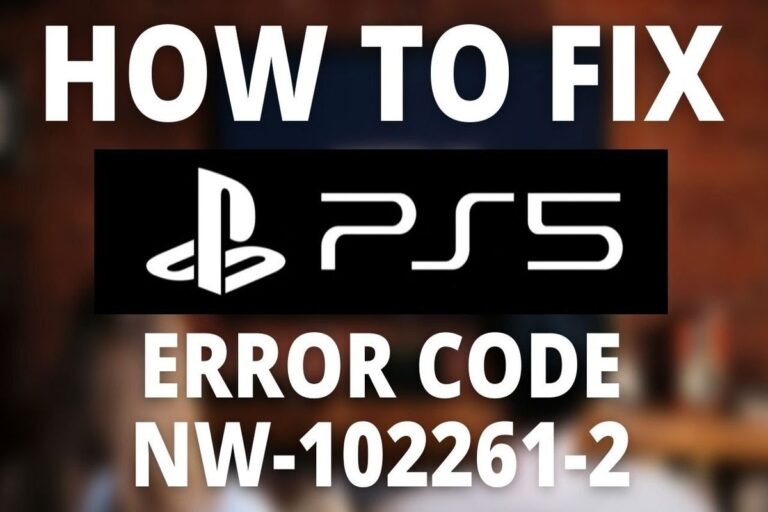Why Can’t I Buy PlayStation Plus on PS5 or PS4?
PlayStation Plus is a subscription service that offers many benefits to PlayStation users, such as online multiplayer, monthly games, exclusive discounts, and more. However, some PlayStation users may encounter a frustrating issue where they are not able to buy or renew their PlayStation Plus subscription, even though they have enough funds in their wallet or a valid payment method. This issue can prevent them from enjoying the full features and benefits of PlayStation Plus, and may also affect their existing games and saves.
If you are one of those users who are facing this issue, don’t worry. There are some possible solutions that can help you fix it and get your PlayStation Plus subscription back. In this article, we will explain the causes and solutions of this issue, based on our research on reddit and other resources.
Main Causes
There are several possible causes for this issue, depending on your situation and region. Some of the common causes are:
- A glitch or bug in the PlayStation Store or the PlayStation system software. Sometimes, there may be a temporary error or malfunction in the PlayStation Store or the PlayStation system software that prevents you from buying or renewing your PlayStation Plus subscription. This may happen due to various reasons, such as server issues, network issues, corrupted data, or outdated software.
- A restriction or limitation on your account or payment method. Sometimes, there may be a restriction or limitation on your account or payment method that prevents you from buying or renewing your PlayStation Plus subscription. This may happen due to various reasons, such as age restrictions, parental controls, spending limits, regional differences, fraud prevention, or payment errors.
- A change or update in the PlayStation Plus pricing or terms. Sometimes, there may be a change or update in the PlayStation Plus pricing or terms that affects your ability to buy or renew your PlayStation Plus subscription. This may happen due to various reasons, such as market conditions, currency fluctuations, tax changes, or policy changes.
Solutions
Depending on the cause of your issue, there are different solutions that you can try to fix it and get your PlayStation Plus subscription back. Here are some of them:
Restart your PlayStation console and try again.
This is the simplest and most effective solution that can resolve many issues related to the PlayStation Store or the PlayStation system software. By restarting your console, you can refresh your network connection and clear any temporary errors or glitches that may prevent you from buying or renewing your PlayStation Plus subscription. To restart your console, you need to:
- Press and hold the power button on your console until it beeps twice and turns off.
- Wait for a few seconds and then press the power button again to turn it on.
- Go to the PlayStation Store and try to buy or renew your PlayStation Plus subscription again.
Check your account settings and payment methods.
This is another common solution that can resolve many issues related to your account or payment methods. By checking your account settings and payment methods, you can make sure that there are no restrictions or limitations that prevent you from buying or renewing your PlayStation Plus subscription. To check your account settings and payment methods, you need to:
- Go to Settings > Users and Accounts on your console.
- Select Account > Payment and Subscriptions > Payment Methods.
- Make sure that you have enough funds in your wallet or a valid payment method linked to your account.
- If you have any age restrictions, parental controls, spending limits, regional differences, fraud prevention, or payment errors on your account or payment methods, try to resolve them by following the instructions on the screen or contacting Sony customer support.
Update your system software and restore licenses.
This is another possible solution that can resolve some issues related to the PlayStation system software or the licenses of your games and subscriptions. By updating your system software and restoring licenses, you can make sure that you have the latest version of the software and that your games and subscriptions are properly activated on your console. To update your system software and restore licenses, you need to:
- Go to Settings > System > System Software > System Software Update and Settings on your console.
- Select Update System Software and follow the on-screen instructions to download and install the latest version of the software.
- Go back to Settings > Users and Accounts > Other > Restore Licenses on your console.
- Select Restore and follow the on-screen instructions to restore the licenses of your games and subscriptions.
- Go to the PlayStation Store and try to buy or renew your PlayStation Plus subscription again.
Buy or renew your PlayStation Plus subscription from another device.
This is another alternative solution that can help you bypass some issues related to the PlayStation Store or the console itself. By buying or renewing your PlayStation Plus subscription from another device, such as your smartphone, tablet, or computer, you can access the PlayStation Store from a different platform and avoid any errors or glitches that may occur on your console. To buy or renew your PlayStation Plus subscription from another device, you need to:
- Go to the PlayStation Store website or app on your device.
- Sign in to your account and select PlayStation Plus from the menu.
- Choose the subscription plan that you want and follow the on-screen instructions to complete the purchase.
- Go back to your console and sign in to your account.
- Go to Settings > Users and Accounts > Account > Payment and Subscriptions > Subscriptions on your console.
- Select PlayStation Plus and check if your subscription is active and updated.
Useful User Experiences
Experience #1
###I recently purchased PSP gift cards from Amazon, redeemed them, and used them to buy three more PSPs, and now everything is functioning as expected.
Experience #2
My solution to this problem was adding funds to the wallet and I was able to purchase/renew my PS+ subscription. If this helps anyone, you’re welcome
Experience #3
Restoring purchases on PS5 and then trying to add time via website solved my problem.
Experience #4
My PS store has been doing that as well. But not just on PS+. Any purchase I try to make with my card hasn’t been going through. I figured out that it’ll work with my PayPal account though
Experience #5
Use different cards. If your card is prepaid, they will not accept it .
Experience #6
Have you checked to make sure that your expiration date and 3 numbers on the back didn’t change? I had a debit card that did that and it won’t take it no matter if that number is good or not
Experience #7
Wait at least 5-6 hours. Sometimes I get that error message. Don’t use VPN or dns. I was using adguard dns and can’t buy it. When I try to use my mobile internet I bought it.
Experience #8
Had the same issue with a debit card. Bought with PayPal, worked without problem
Experience #9
I add money from my credit card, change my state to a tax-free state, and then make purchases without encountering any issues.
Experience #10
I was able to get around this issue by using the PlayStation app on my phone. I went to the settings that shows all my current subscriptions then clicked on PS plus and re-upped it through there.
Experience #11
Make sure you have money in wallet before purchasing
Conclusion
The issue of not being able to buy or renew your PlayStation Plus subscription can be very annoying and frustrating, especially if you want to enjoy the full features and benefits of the service. However, by following the solutions in this article, you can hopefully fix the issue and get your PlayStation Plus subscription back. If none of the solutions work for you, you can always contact Sony customer support for further assistance.