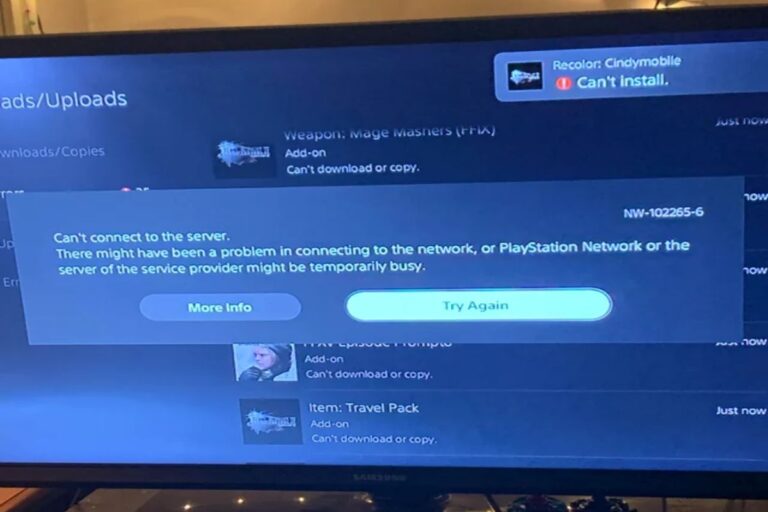Understanding & Fixing PlayStation Error Code (WS-43709-3)
The PlayStation is a powerful and popular gaming console that offers many features and benefits to its users. However, like any other device, it is not immune to errors and glitches that can affect its performance and functionality. One of the common errors that PlayStation users may encounter is the WS-43709-3 error code, which prevents them from purchasing games or renewing their subscriptions on the PlayStation Store.
This report will provide an in-depth analysis of the meaning, consequences, causes and solutions of the WS-43709-3 error code. The report will also provide some tips and recommendations on how to avoid this error in the future.
PlayStation Error Code (WS-43709-3) Meaning
The WS-43709-3 error code means that “the credit or debit card information stored on your Sony Entertainment Network account is invalid”. This can happen if the card has expired, been cancelled, or has incorrect details.
However, some reddit.com users have reported that this error can also occur even if their card information is valid and updated2. In some cases, the error may change to E-8210604A after repeated attempts to make a purchase.
The Consequences Of PlayStation Error Code (WS-43709-3)
The main consequence of the WS-43709-3 error code is that it prevents PlayStation users from buying games or renewing their subscriptions on the PlayStation Store. This can be frustrating and disappointing for gamers who want to enjoy the latest titles or access online features.
Another consequence of this error is that it may cause confusion and anxiety among PlayStation users who are unsure about the status of their card or account. Some users may worry that their card has been blocked or compromised by hackers, or that their account has been suspended or banned by Sony.
Causes of PlayStation Error Code (WS-43709-3)
There are several possible causes of the WS-43709-3 error code on PlayStation, ranging from simple to complex. Some of the common causes are:
- Expired or cancelled credit card: If the card linked to your PlayStation account has expired or been cancelled by your bank, you will not be able to use it for online transactions on the PlayStation Store.
- Incorrect card details: If you have entered or updated your card details incorrectly on your PlayStation account, such as the card number, expiry date, security code, or billing address, you will not be able to use it for online transactions on the PlayStation Store.
- Invalid payment option: If you have selected a payment option that is not supported by your region or country, such as PayPal or prepaid cards, you will not be able to use it for online transactions on the PlayStation Store.
- Software glitch: If there is a bug or glitch in the PlayStation software or firmware that affects the payment processing system, you may encounter the WS-43709-3 error code even if your card information is valid and updated.
- Server outage: If there is a temporary outage or maintenance on the PlayStation Network servers that affects the payment processing system, you may encounter the WS-43709-3 error code even if your card information is valid and updated.
How To Fix PlayStation Error Code (WS-43709-3)
Depending on the cause of the WS-43709-3 error code on your PlayStation, there are different solutions that you can try to fix it. Some of the common solutions are:
| Solution | Description |
|---|---|
| Check your card status | Contact your bank or card issuer and confirm that your card is active and has sufficient funds. Also, check if there are any restrictions or limitations on your card for online transactions. |
| Update your card details | Log into your PlayStation account on a web browser and go to Payment Management. Check if your card details are correct and updated. If not, edit them accordingly. |
| Change your payment option | Try using a different payment option that is supported by your region or country, such as another credit card, debit card, or gift card. |
| Restore your licenses | Go to Settings > Users and Accounts > Other > Restore Licenses on your PlayStation console. This will refresh your digital rights for your games and subscriptions. |
| Rebuild your database | Turn off your PlayStation console and unplug it from the power source. Wait for a few minutes and then plug it back in. Press and hold the power button until you hear two beeps. Connect your controller with a USB cable and press the PS button. Select Rebuild Database from the Safe Mode menu. This will scan and repair any corrupted data on your PlayStation storage. |
| Wait for a while | Sometimes, the WS-43709-3 error code may resolve itself after a few hours or days, especially if it is caused by a software glitch or a server outage. Try making a purchase again later and see if it works. |
Conclusion
The WS-43709-3 error code is a common issue that PlayStation users may face when trying to buy games or renew their subscriptions on the PlayStation Store. It usually means that the credit or debit card information stored on your PlayStation account is invalid, but it can also be caused by other factors such as software glitches or server outages.
To fix this error, you can try various solutions such as checking your card status, updating your card details, changing your payment option, restoring your licenses, rebuilding your database, or waiting for a while. Hopefully, one of these solutions will work for you and allow you to enjoy your PlayStation gaming experience.


![Best Internal SSD Upgrade For PS5 [2025]](https://www.gaming.ac/wp-content/uploads/2025/06/best-ssd-for-ps5-768x522.png)