Understanding & Fixing PS5 Error Code (CE-112839-4)
The PS5 error code (CE-112839-4) is a common issue that many PS5 users have encountered since the launch of the console. It is a connection error that occurs when the system cannot connect to the PlayStation Network (PSN). This error can prevent users from accessing online features, downloading games and updates, or playing online multiplayer games.
In this report, we will explain the meaning, consequences, causes and solutions of this error code.
PS5 Error Code (CE-112839-4) Meaning
The PS5 error code (CE-112839-4) means that there is a problem with the internet connection between the PS5 and the PSN servers. The error message usually says: “An error has occurred while connecting to PlayStation™Network.” This can happen due to various reasons, such as faulty cables, router issues, Wi-Fi interference, network congestion, PSN maintenance or outage, or firewall settings.
The Consequences Of PS5 Error Code (CE-112839-4)
The consequences of PS5 error code (CE-112839-4) are that users cannot access online features or services that require a connection to PSN. This includes:
- Downloading games and updates from the PlayStation Store
- Playing online multiplayer games or joining parties with friends
- Syncing trophies, game saves or user profiles
- Accessing streaming apps like Netflix, YouTube or Spotify
- Redeeming codes or vouchers
- Checking for system software updates
These consequences can be frustrating and inconvenient for users who want to enjoy their PS5 online.
Causes of PS5 Error Code (CE-112839-4)
The causes of PS5 error code (CE-112839-4) can vary depending on the user’s situation and environment. Some of the possible causes are:
| Cause | Description |
|---|---|
| Faulty cables | The Ethernet cable or the power cable of the router may be damaged or loose, causing a poor or unstable connection. |
| Router issues | The router may be malfunctioning, outdated, overloaded or incompatible with the PS5. |
| Wi-Fi interference | The Wi-Fi signal may be weak, blocked or disrupted by other devices or objects in the vicinity. |
| Network congestion | The network may be slow or busy due to high traffic or bandwidth usage by other devices or users. |
| PSN maintenance or outage | The PSN servers may be temporarily down or undergoing maintenance, preventing users from connecting. |
| Firewall settings | The firewall settings of the router or the internet service provider (ISP) may be blocking or restricting the PS5’s access to PSN. |
These causes can be identified and resolved by following some troubleshooting steps.
How To Fix PS5 Error Code (CE-112839-4)
The solutions for PS5 error code (CE-112839-4) depend on the cause of the problem. Here are some general steps that users can try to fix this error:
- Check if you can sign in by going to the home screen and selecting Settings > Users and Accounts > Account > Sign In.
- Restart your PlayStation®5 console, and connect to the Internet using a wired connection if possible.
If you are using Wi-Fi, try bringing your PS5™console closer to your router and removing anything interrupting the connection between the devices. - Turn off your router, and wait at least 5 minutes, then restart it.
- Check if there is a system software update available for your PS5 by going to Settings > System > System Software > System Software Update and Settings > Update System Software.
- Check if there is a PSN maintenance or outage by visiting https://status.playstation.com/ or following @AskPlayStation on Twitter.
- Check if your firewall settings are allowing your PS5 to connect to PSN by contacting your router manufacturer or ISP for assistance.
If none of these steps work, you may need to contact PlayStation Support for further help.
Conclusion
The PS5 error code (CE-112839-4) is a connection error that can affect users’ online experience on their console. It can be caused by various factors related to the internet connection, the router, the Wi-Fi signal, the network traffic, the PSN servers or the firewall settings. Users can try some troubleshooting steps to fix this error, such as restarting their console and router, checking for updates, moving their console closer to their router, or adjusting their firewall settings. If these steps do not work, users can contact PlayStation Support for more help.
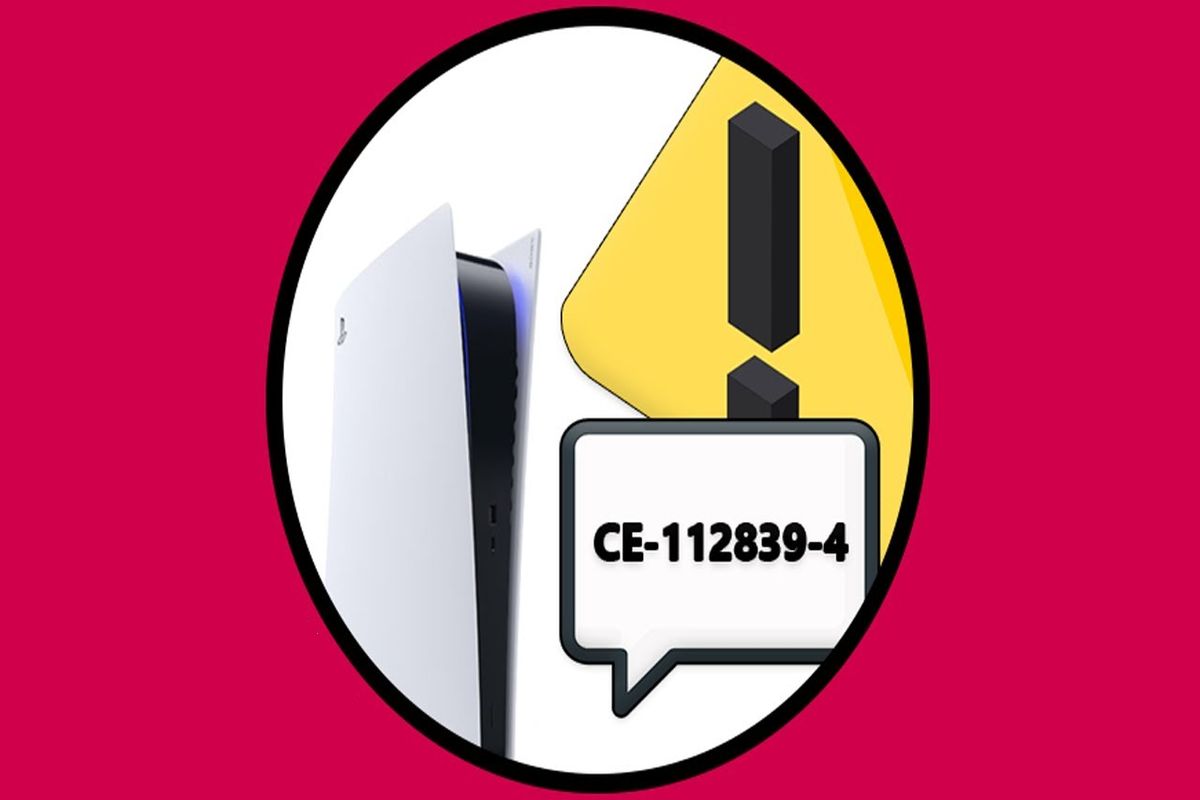




![Best High-Quality HDMI 2.1 Cables for PS5 [2024]](https://www.gaming.ac/wp-content/uploads/2024/02/best-hdmi-cables-for-ps5-768x432.jpg)