Understanding & Fixing PS5 Error Code (NP-102945-1)
The PlayStation 5 (PS5) is a gaming powerhouse, but like any system, it can encounter errors. One such error is Error Code (NP-102945-1). In this article, we’ll explore the meaning and causes of this error and provide practical steps to troubleshoot and resolve it. By understanding and following these solutions, you can overcome this error and get back to enjoying uninterrupted gaming on your PS5. Let’s dive in and unravel the mysteries of Error Code (NP-102945-1).
What Does PS5 Error Code (NP-102945-1) Mean?</h2
The error code NP-102945-1 means that your PS5 console system software is not updated to the latest version. The system software is the operating system of your PS5 console, which controls its basic functions and features, such as the user interface, online connectivity, game compatibility, and stability. Updating the system software can improve the performance of your PS5 console by fixing bugs, adding new features, enhancing security, and optimizing the system resources.
To update the system software of your PS5 console, you have two options: automatic or manual. Automatic updates are downloaded and installed in the background when your PS5 console is connected to the internet and turned on or in rest mode. Manual updates are done by using a USB drive or a game disc that contains the latest version of the system software. You can also manually update the system software in safe mode, which is a special mode that allows you to troubleshoot issues with your PS5 console.
If you don’t update the system software of your PS5 console, you may encounter some problems, such as not being able to access PlayStation Network, play online games, use some features or apps, or play some games that require a newer version of the system software. You may also experience errors, crashes, freezes, or glitches with your PS5 console or games. Therefore, it is recommended that you always keep your PS5 console system software updated to the latest version for the best PlayStation experience.
How To Fix PS5 Error Code (NP-102945-1)?
To fix this error code, you need to update the system software of your PS5 console. You have two options: automatic or manual. Automatic updates are downloaded and installed in the background when your PS5 console is connected to the internet and turned on or in rest mode. Manual updates are done by using a USB drive or a game disc that contains the latest version of the system software. You can also manually update the system software in safe mode, which is a special mode that allows you to troubleshoot issues with your PS5 console.
Here are some detailed steps to update the system software of your PS5 console manually using a USB drive, based on some Reddit posts:
- Turn off your PS5 console.
- Using a PC or Mac, create a folder named “PS5” on a USB drive formatted as FAT32 or exFAT.
- Inside that folder, create another folder named “UPDATE”.
- Download the latest PS5 console update file from this link: https://www.playstation.com/en-us/support/hardware/ps5/system-software/
- Save the file as “PS5UPDATE.PUP” in the “UPDATE” folder.
- Connect the USB drive to your PS5 console.
- Press and hold the power button until you hear the second beep to enter safe mode.
- Select “Update System Software” and then “Update from USB Storage Device”.
- Follow the on-screen instructions to complete the update.
If you encounter any issues during the update, such as errors, freezes, or crashes, you can try these troubleshooting tips:
- Restart your network equipment and PS5 console, then try to update again.
- Use a different USB drive or port.
- Reinstall the system software using this link: https://www.playstation.com/en-us/support/hardware/ps5/reinstall-system-software/
- Contact PlayStation Support for further assistance.
Conclusion
In conclusion, encountering Error Code (NP-102945-1) on your PlayStation 5 can be frustrating, but armed with the understanding and solutions provided in this article, you can tackle this issue effectively. By following the troubleshooting steps outlined and reaching out to PlayStation support if needed, you can resolve this error and restore seamless gaming functionality to your PS5.
Remember, Error Code (NP-102945-1) may have various causes, such as network issues, software conflicts, or system glitches. It’s essential to approach the troubleshooting process systematically and be patient as you work towards a solution.
By staying informed and proactive, you can address Error Code (NP-102945-1) swiftly and minimize disruption to your gaming experience. The PS5 offers incredible gaming potential, and with the knowledge gained from this article, you can confidently navigate and overcome any obstacles that come your way.


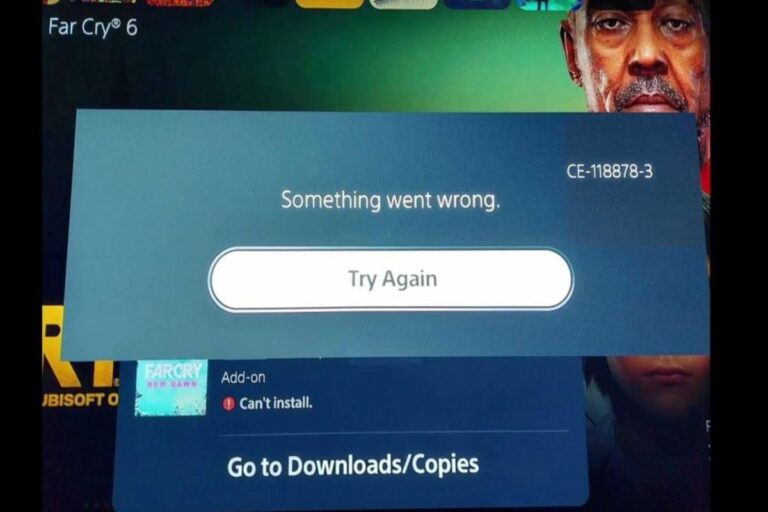
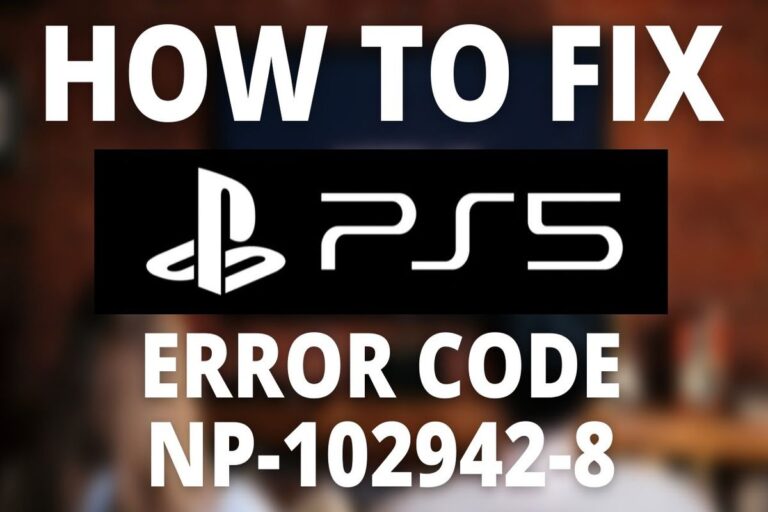

![The Best Wired Gaming Headsets For PS5 [2023]](https://www.gaming.ac/wp-content/uploads/2023/12/ps5-gaming-headsets-768x432.jpg)
