Understanding & Fixing PS5 Error Code (WS-116489-9)
If you own a PlayStation 5 (PS5) console, you may encounter some error codes while using it. These error codes indicate that something went wrong with your console, your network, or the PlayStation Network (PSN) service. One of these error codes is WS-116489-9. In this article, we will explain what this error code means, what are the consequences of it, what are the possible causes of it, and how to fix it.
PS5 Error Code (WS-116489-9) Meaning
According to the official PlayStation support website, the error code WS-116489-9 means:
An error occurred when connecting to PlayStation™Network (PSN).
This means that your PS5 console was unable to connect to the PSN service, which is required for online gaming, downloading games and updates, accessing your account information, and more.
The Consequences Of PS5 Error Code (WS-116489-9)
When you encounter this error code, you may experience some of the following consequences:
- You cannot play online games with other players or access online features of some games.
- You cannot download games or updates from the PS Store or access your game library.
- You cannot sign in to your PSN account or access your profile, trophies, friends list, messages, etc.
- You cannot use some of the PS5 features that require an internet connection, such as voice chat, remote play, share play, etc.
Causes of PS5 Error Code (WS-116489-9)
There are several possible causes of this error code, such as:
| Cause | Description |
|---|---|
| PSN issues | The PSN service may be down for maintenance or experiencing some problems. You can check the PSN status page to see if there are any issues or alerts. |
| Network issues | Your internet connection may be unstable, slow, or interrupted. This could be due to your router or modem settings, your internet service provider (ISP), or other factors. |
| Console issues | Your PS5 console may have some software or hardware problems that prevent it from connecting to the PSN service. This could be due to a corrupted system software, a faulty network adapter, or other factors. |
How To Fix PS5 Error Code (WS-116489-9)
Depending on the cause of the error code, there are different ways to fix it. Here are some of the common solutions that you can try:
- Check the PSN status page to see if there are any issues or maintenance with the PSN service. If there are, wait until they are resolved and try again later.
- Turn off your router or modem, wait at least 5 minutes, and then restart the router or modem. This can help refresh your network connection and resolve some issues.
- Test your internet connection on your PS5 console by going to Settings > Network > Connection Status > Test Internet Connection. If the test fails or shows poor results, try to improve your network connection by moving your console closer to the router or modem, using a wired connection instead of wireless, or contacting your ISP for assistance.
- Update your PS5 system software to the latest version by going to Settings > System > System Software > System Software Update and Settings > Update System Software. This can help fix some bugs and improve the performance of your console.
- Restart your PS5 console by holding down the power button until you hear two beeps. This can help clear some temporary data and cache that may cause problems.
- Restore your PS5 console to default settings by going to Settings > System > Reset Options > Restore Default Settings. This can help reset some of the settings that may interfere with your network connection. Note that this will not delete any of your data or games.
- Contact PlayStation support for further assistance if none of the above solutions work. They can help you troubleshoot the problem and provide you with more information.
Conclusion
The error code WS-116489-9 is a common error that occurs when your PS5 console cannot connect to the PSN service. It can have various causes and consequences that affect your gaming experience. To fix it, you can try some of the solutions mentioned above or contact PlayStation support for more help.

![The Best Gaming Monitors For PS5 [2024]](https://www.gaming.ac/wp-content/uploads/2024/10/ps5-gaming-monitor-768x576.jpg)
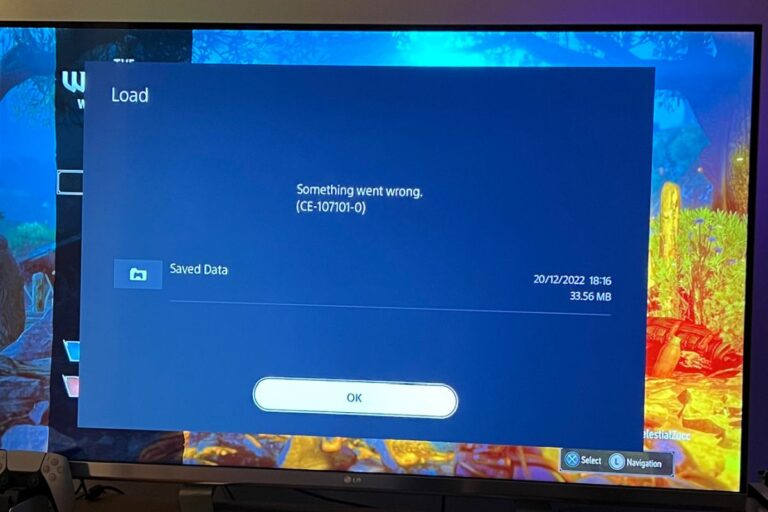
![Best External Storage Devices For PS5 [SSD & HDD] [2025]](https://www.gaming.ac/wp-content/uploads/2024/10/best-external-drives-for-ps5-768x432.jpg)


![The Best Budget Monitors For PS5 [2024]](https://www.gaming.ac/wp-content/uploads/2024/10/PS5-budget-gaming-monitors-768x368.webp)