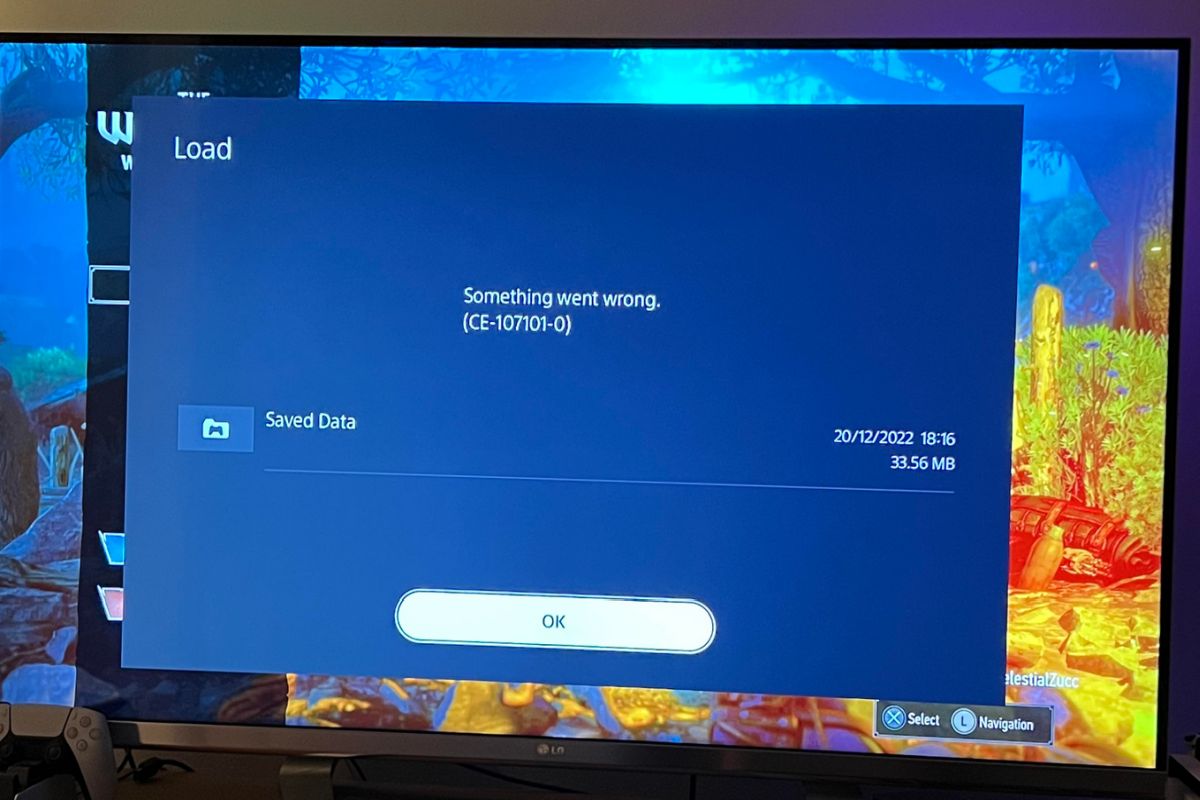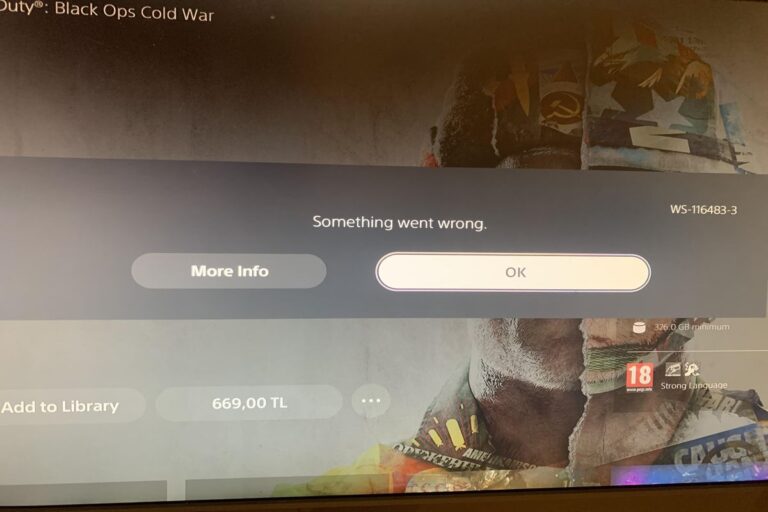Understanding & Fixing PS5 Error Code (CE-107101-0)
The PS5 error code (CE-107101-0) is a rare but frustrating issue that some players have encountered while playing certain games on their PlayStation 5 console. This report will explain what this error code means, what are the consequences of encountering it, what are the possible causes of it, and how to fix it based on the information available from various sources, mainly reddit.com.
PS5 Error Code (CE-107101-0) Meaning
The PS5 error code (CE-107101-0) is not officially documented by Sony, so its exact meaning is unclear. However, based on the reports from players who have experienced it, it seems to indicate that something went wrong with the game or app that they were playing or installing. The error code usually appears on the screen along with a message saying “Something went wrong” or “An error has occurred”.
The Consequences Of PS5 Error Code (CE-107101-0)
The consequences of encountering the PS5 error code (CE-107101-0) vary depending on the game or app that is affected and the timing of the error. Some of the possible outcomes are:
- The game or app crashes and returns to the home screen.
- The game or app fails to install or update properly.
- The game or app loses progress or data.
- The game or app becomes inaccessible or unplayable.
Causes of PS5 Error Code (CE-107101-0)
The causes of the PS5 error code (CE-107101-0) are not fully understood, but some of the possible factors that may contribute to it are:
- A glitch or bug in the game or app itself.
- A compatibility issue between the PS5 and the game or app, especially if it is a PS4 version or has exclusive add-on content.
- A problem with the PSN network or the PlayStation Store.
- A corrupted or outdated system software on the PS5.
- A hardware defect or malfunction on the PS5.
How To Fix PS5 Error Code (CE-107101-0)
There is no definitive solution to fix the PS5 error code (CE-107101-0), but some of the possible steps that may help are:
- Restart your PS5 console by turning it off completely, unplugging the power cable, plugging it back in, and turning it on again.
- Update your system software to the latest version by going to Settings > System > System Software > System Software Updates and Settings.
- Restore your licenses by going to Settings > Users and Accounts > Other > Restore Licenses.
- Rebuild your database by booting your PS5 in safe mode and selecting option 6. This may take some time and may delete some data, so make sure you back up your save files first.
- Delete and reinstall the game or app that is causing the error. You may also need to cancel any pending downloads or pre-orders from your PSN library on a browser and queue them remotely.
- Contact the developer or publisher of the game or app and report the issue. They may have a patch or a workaround for it.
- Contact Sony customer service and request a repair or replacement for your PS5 console if none of the above steps work and you suspect a hardware problem.
Conclusion
The PS5 error code (CE-107101-0) is a rare but annoying issue that can affect some games or apps on your PlayStation 5 console. It may indicate that something went wrong with the game or app itself, or with the compatibility, network, system software, or hardware of your PS5. There is no official explanation or solution for this error code, but you can try some of the steps mentioned above to fix it or prevent it from happening again. If you still encounter this error code after trying everything, you may need to contact Sony customer service for further assistance.