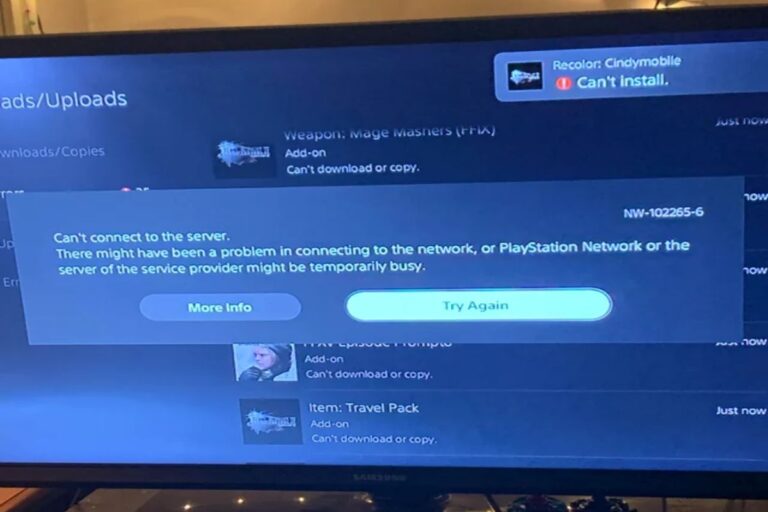Understanding & Fixing PS5 Error Code (E2-82113024)
The PS5 Error Code (E2-82113024) is an error that occurs when the user tries to enable the console sharing and offline play feature on their PS5. This feature allows the user to share their games and apps with other users on the same console, as well as play them offline without an internet connection. However, when the user attempts to activate this feature, they may encounter the error message: “Can’t use this content. To use this content, enable console sharing and offline play for this PS5.” When they try to do so, they may see another error message: “An error has occurred. (E2-82113024)”.
The Consequences Of PS5 Error Code (E2-82113024)
The PS5 Error Code (E2-82113024) prevents the user from enabling the console sharing and offline play feature on their PS5, which means they cannot share their games and apps with other users on the same console, nor play them offline without an internet connection. This can be frustrating and inconvenient for the user, especially if they have multiple accounts on their PS5 or want to play their games without relying on the internet.
Causes of PS5 Error Code (E2-82113024)
According to some users who have experienced this error, the possible causes of PS5 Error Code (E2-82113024) are:
- A server issue on Sony’s side that prevents the activation of the console sharing and offline play feature.
- A network issue on the user’s side that prevents the communication between the PS5 and Sony’s servers.
- A limit on the number of PSN accounts that can be activated on a single PS5.
How To Fix PS5 Error Code (E2-82113024)
There are some possible solutions that may help fix the PS5 Error Code (E2-82113024), depending on the cause of the error. Here are some steps that users can try:
- Check the PSN Status Page to see if there are any issues on Sony’s side that may affect the console sharing and offline play feature. If there are, wait until they are resolved before trying again.
- Turn off your wireless router and wait five minutes, then restart it. This may help refresh your network connection and resolve any potential issues.
- Visit the Fix & Connect website for more troubleshooting steps for your network settings and connection issues.
- Deactivate any unused or deleted PSN accounts from your PS5. According to some PS5 users, Sony added a check in February 2022 that limits the number of PSN accounts that can be activated on a single PS5 to 20. If you have more than 20 accounts activated on your PS5, you may not be able to activate any more unless you deactivate some of them first. To deactivate a PSN account from your PS5, follow these steps:
- Log in to the account you want to deactivate.
- Go to Settings > Users and Accounts > Other > Console Sharing and Offline Play.
- Select Disable.
- Repeat these steps for any other accounts you want to deactivate.
Conclusion
The PS5 Error Code (E2-82113024) is an error that prevents users from enabling the console sharing and offline play feature on their PS5. It may be caused by a server issue, a network issue, or a limit on the number of activated accounts on a single PS5. Users can try some possible solutions such as checking the PSN status, restarting their router, visiting the Fix & Connect website, or deactivating unused or deleted accounts from their PS5.
I hope this report was helpful and informative for you. If you have any questions or feedback, please let me know.