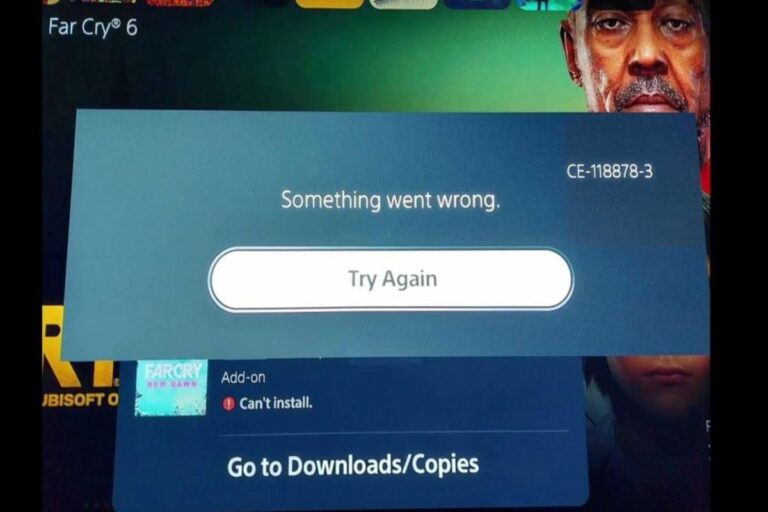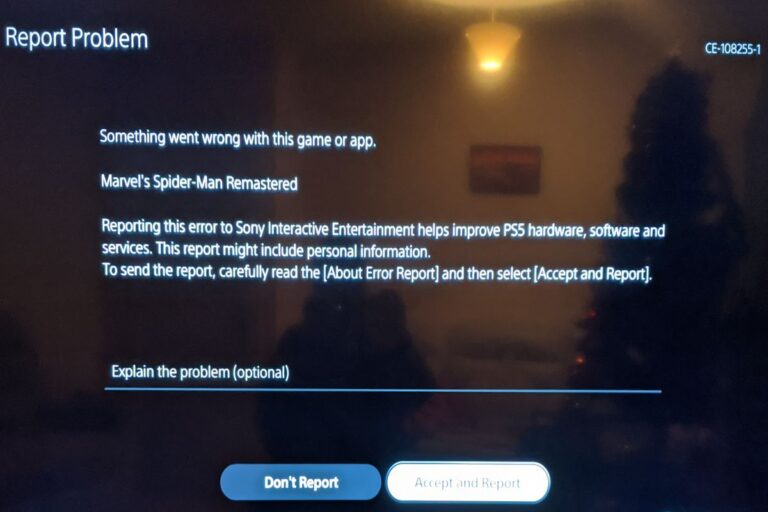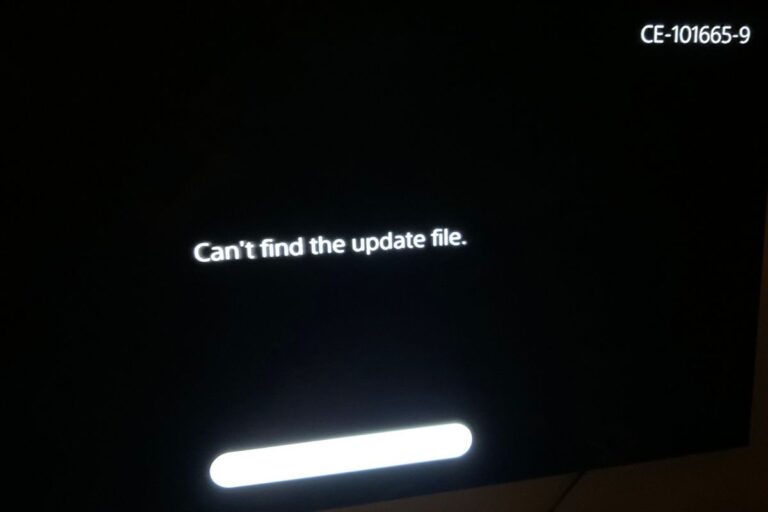Understanding & Fixing PS5 Error Code (WS-115338-1)
The PS5 Error Code (WS-115338-1) means:
Unable to connect to the server. This service may be undergoing maintenance. Check the server status for failure and maintenance information.
This error code indicates that there is a problem with the network connection between the PS5 and the PlayStation Network (PSN) server, which may be caused by various factors such as server maintenance, network congestion, router settings, or firewall issues.
The Consequences Of PS5 Error Code (WS-115338-1)
The PS5 Error Code (WS-115338-1) can have several negative consequences for the users, such as:
- Inability to access online features and services, such as multiplayer games, streaming apps, cloud storage, trophies, etc.
- Inability to download or update games and apps from the PlayStation Store.
- Inability to sync data and settings with other devices or platforms.
- Inability to use voice chat or messaging with other players.
- Inability to redeem codes or vouchers for games or subscriptions.
Causes of PS5 Error Code (WS-115338-1)
The PS5 Error Code (WS-115338-1) can be caused by different factors, such as:
- Server maintenance or outage: The PSN server may be undergoing scheduled or unscheduled maintenance or may be experiencing technical issues that affect its availability and performance. Users can check the server status on the official PlayStation website or on social media platforms such as Twitter.
- Network congestion or instability: The network connection between the PS5 and the PSN server may be affected by high traffic, interference, or signal loss, which can result in slow or interrupted communication. Users can test their network connection on their PS5 settings or on their router settings.
- Router settings or configuration: The router that connects the PS5 to the internet may have some settings or features that block or limit the access to the PSN server, such as NAT type, port forwarding, firewall, DNS, etc. Users can check their router manual or contact their internet service provider (ISP) for more information and assistance.
- Firewall or antivirus software: The firewall or antivirus software on the PS5 or on the network devices may prevent or restrict the connection to the PSN server, which can trigger the error code. Users can disable or adjust their firewall or antivirus settings temporarily to see if it resolves the issue.
How To Fix PS5 Error Code (WS-115338-1)
The PS5 Error Code (WS-115338-1) can be fixed by following some troubleshooting steps, such as:
- Resetting the network connection settings on the PS5: Users can go to Settings > Network > Settings > Set Up Internet Connection > Use Wi-Fi / Use a LAN Cable > Custom and follow the instructions on the screen to reset their network connection settings. This can help clear any cache or corrupted data that may interfere with the connection.
- Restarting the router and modem: Users can turn off their router and modem for at least 5 minutes and then turn them back on. This can help refresh the network connection and resolve any minor issues.
- Checking for system software updates: Users can go to Settings > System > System Software > System Software Update and Settings > Update System Software and check if there are any available updates for their PS5 system software. Updating the system software can help fix any bugs or glitches that may cause the error code.
- Checking for game or app updates: Users can go to Game Library > Installed > Options Button > Check for Update and check if there are any available updates for their games or apps. Updating the games or apps can help improve their compatibility and performance with the PSN server.
- Contacting PlayStation Support: If none of the above steps work, users can contact PlayStation Support for further assistance. They can provide their error code, console model, network information, and troubleshooting steps they have tried so far.
Conclusion
The PS5 Error Code (WS-115338-1) is a common error that can affect users’ online experience on their PS5 console. It means that there is a problem with the network connection between the PS5 and the PSN server, which may be caused byvarious factors such as server maintenance, network congestion, router settings, or firewall issues. Users can fix this error by following some troubleshooting steps, such as resetting their network connection settings, restarting their router and modem, checking for system software and game updates, or contacting PlayStation Support. By doing so, they can enjoy the online features and services that the PS5 offers.