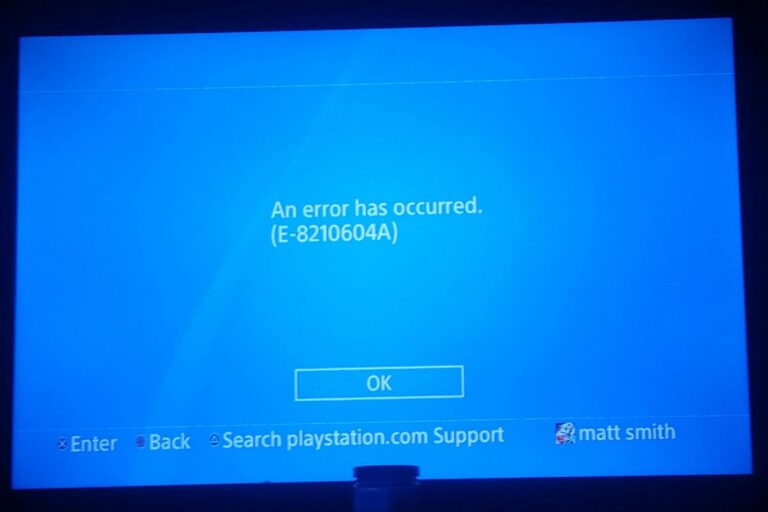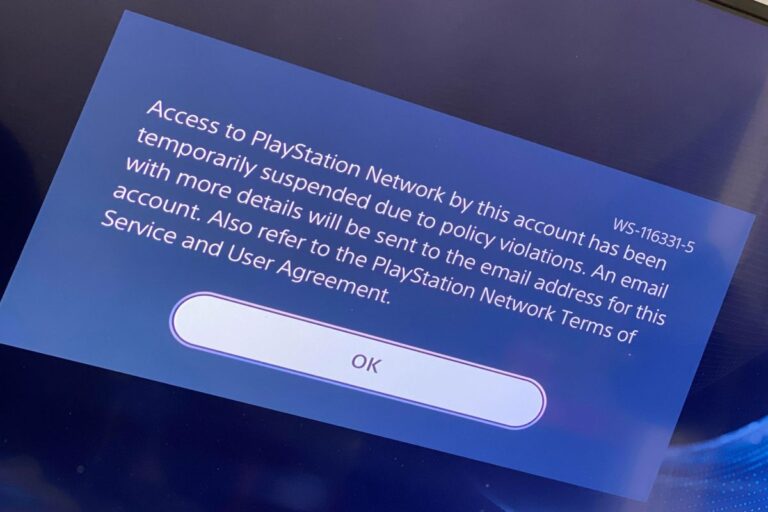How to Connect a PS4 Controller to a PS5
The PlayStation 5 (PS5) has introduced a new era of gaming with its innovative features and impressive performance. However, if you’re a PS4 owner transitioning to the PS5 or simply looking to expand your gaming options, you might be wondering if you can use your existing PS4 controllers with the new console. The good news is that you can indeed connect a PlayStation 4 (PS4) controller to a PS5, and it’s a straightforward process. This article will guide you through the steps to do so and explain what you can and cannot do with a PS4 controller on a PS5.
Connecting a PS4 Controller to a PS5
To connect your PS4 controller to your PS5, follow these simple steps:
- Get the Required Equipment: Ensure you have your PS4 controller and the included charging cable handy.
- Connect the Controller: Plug one end of the charging cable into the PS4 controller and the other end into one of the available USB ports on the PS5 console.
- Turn on the Controller: Press the PS button located in the middle of the PS4 controller to power it on.
- Select a User: Once the controller is powered on, choose a user profile to associate the controller with on the PS5 console.
- Confirmation: Your PS4 controller is now successfully connected to your PS5 console.
- Optional: You can disconnect the controller from the charging cable, and it will continue to function wirelessly with the PS5.
What You Can Do with a PS4 Controller on a PS5
Using a PS4 controller on a PS5 opens up several possibilities:
- Play PS4 Games: The primary purpose of connecting a PS4 controller to a PS5 is to play PS4 games. This allows you to enjoy your existing library of PS4 titles without the need for additional controllers.
- Multiplayer Gaming: If you have multiple PS4 controllers but only one PS5 controller, using PS4 controllers allows multiple players to join in on the gaming experience.
- Preference: Some users may prefer the feel and design of the PS4 controller over the new PS5 DualSense controller, making it a suitable choice for personal preference.
- Menu Navigation: You can also use the PS4 controller to navigate the menus of the PS5 dashboard, providing a familiar experience for PS4 users.
Limitations of Using a PS4 Controller on a PS5
While connecting a PS4 controller to a PS5 expands your gaming options, there are limitations to consider:
- PS5 Games: PS4 controllers cannot be used to play PS5 games. Attempting to do so will result in a warning message indicating that PS5 games cannot be played using a PS4 controller.
- Remote Play: While it’s not possible to play PS5 games with a PS4 controller directly on the console, you can use the PS Remote Play app on compatible devices to remotely play PS5 games with a PS4 controller.
Can You Use a PS5 Controller with a PS4?
Unfortunately, the compatibility does not extend in the opposite direction. The PS4 console does not recognize the PS5 controller, even when connected via the charging cable. However, as mentioned earlier, you can use the PS Remote Play app to play PS4 games remotely with a PS5 controller on compatible devices.
In conclusion, connecting a PS4 controller to a PS5 is a straightforward process that expands your gaming options, particularly for playing PS4 games and engaging in multiplayer sessions. While there are limitations regarding PS5 game compatibility, using a PS4 controller remains a viable option for various gaming scenarios on the PS5 platform.