PS5 Port Forwarding Guide
With the advent of online gaming, the PlayStation 5 (PS5) has become a staple for gamers worldwide. However, issues like strict NAT types and laggy multiplayer experiences can hinder the enjoyment of online play. Fortunately, port forwarding offers a solution, providing a seamless online gaming experience on the PS5. In this comprehensive guide, we’ll walk you through the process of port forwarding on your PS5, ensuring you dominate the leaderboards with lightning-fast speeds.
Understanding Port Forwarding and Its Importance
Port forwarding is a crucial step in optimizing your PS5’s network performance for online gaming. It involves opening specific ports on your router to facilitate communication between your console and game servers. Without port forwarding, you may encounter issues like lag, disconnections, and difficulty joining multiplayer games.
How to Port Forward Your PS5
- Accessing Router Settings:
- Log into your router’s admin page by entering its IP address into your web browser (commonly 192.168.1.1 or 192.168.0.1).
- Navigate to the port forwarding section, which may be labeled differently depending on your router model.
- Entering Port Numbers:
- Enter the following port numbers for the PS5: TCP 80, 443, 3478, 3479, 3480. UDP 3478, 3479.
- Choose your PS5’s IP address from the list of connected devices. If it’s not listed, assign your PS5 a static IP address before enabling port forwarding.
- Saving Settings:
- Save your port forwarding settings to apply the changes.
Verifying Port Forwarding Setup
- Find Your PS5’s IP Address:
- On your PS5’s home screen, navigate to Settings -> Network -> View Connection Status.
- Note down the IP address listed.
- Check Port Forwarding:
- Log into your router’s admin page and ensure the port forwarding rules match the ports and IP address of your PS5.
- Run a port check tool to verify that the ports are open and accessible.
Benefits of Port Forwarding for PS5 Gaming
- Improved Connectivity: Port forwarding eliminates issues like lag and disconnections, providing a smoother online gaming experience.
- Faster Downloads: With optimized network performance, game patches, DLC, and updates download faster on your PS5.
- Enhanced Multiplayer: Enjoy seamless multiplayer matches with friends and opponents, free from network interruptions.
Troubleshooting Common Port Forwarding Issues
- Double Check Router Settings: Ensure all port forwarding details are correct, including port numbers and PS5’s IP address.
- Reset Router: Resetting your router can resolve software issues and refresh port forwarding settings.
- Assign Static IP: Ensure your PS5 has a static IP address to prevent port forwarding issues due to IP changes.
Exploring Additional Enhancements with AstrillVPN
- Security: AstrillVPN offers enhanced security by masking your IP address and encrypting data transmission, protecting against DDoS attacks.
- Access Restricted Content: Access region-locked game servers and content with AstrillVPN, expanding your gaming options.
- Reduced Lag: VPN routing can sometimes provide a faster, more stable connection, resulting in reduced lag during online gameplay.
Port Forwarding vs. VPN: Finding the Right Balance
- Port Forwarding: Prioritize port forwarding for optimizing network performance and reducing lag during online gaming.
- VPN: Consider using a VPN like AstrillVPN for added security and access to restricted content, balancing performance and privacy.
Frequently Asked Questions
Is port forwarding safe?
Port forwarding itself is not inherently unsafe, but it can introduce vulnerabilities if not configured correctly. As long as you only open ports for devices you trust and use strong passwords, the risks are minimal for most home networks. However, you should never open ports without understanding why they need to be open and how to properly secure them.
What is UPnP?
UPnP stands for Universal Plug and Play. It’s a network protocol that automatically opens ports in your router’s firewall for certain applications. For example, the PS5 uses UPnP to open ports it needs to connect online. While convenient, UPnP also introduces risks since it opens ports without your direct control or permission. It’s best to disable UPnP on your router and manually forward only the ports the PS5 requires.
How can I stay safe when port forwarding?
Here are some tips to keep your network secure when port forwarding:
- Only open ports for trusted devices like your PS5.
- Use a strong, unique password for your router.
- Change your router’s default SSID and password.
- Disable remote management on your router.
- Enable firewall protection on your router.
- Frequently check for router firmware updates.
Conclusion
In conclusion, mastering port forwarding on your PS5 is essential for unlocking the full potential of online gaming. By following this guide and exploring additional enhancements like AstrillVPN, you’ll enjoy a seamless and secure gaming experience, free from connectivity issues and lag. So, grab your controller, configure your router, and embark on an epic gaming journey with your PS5!
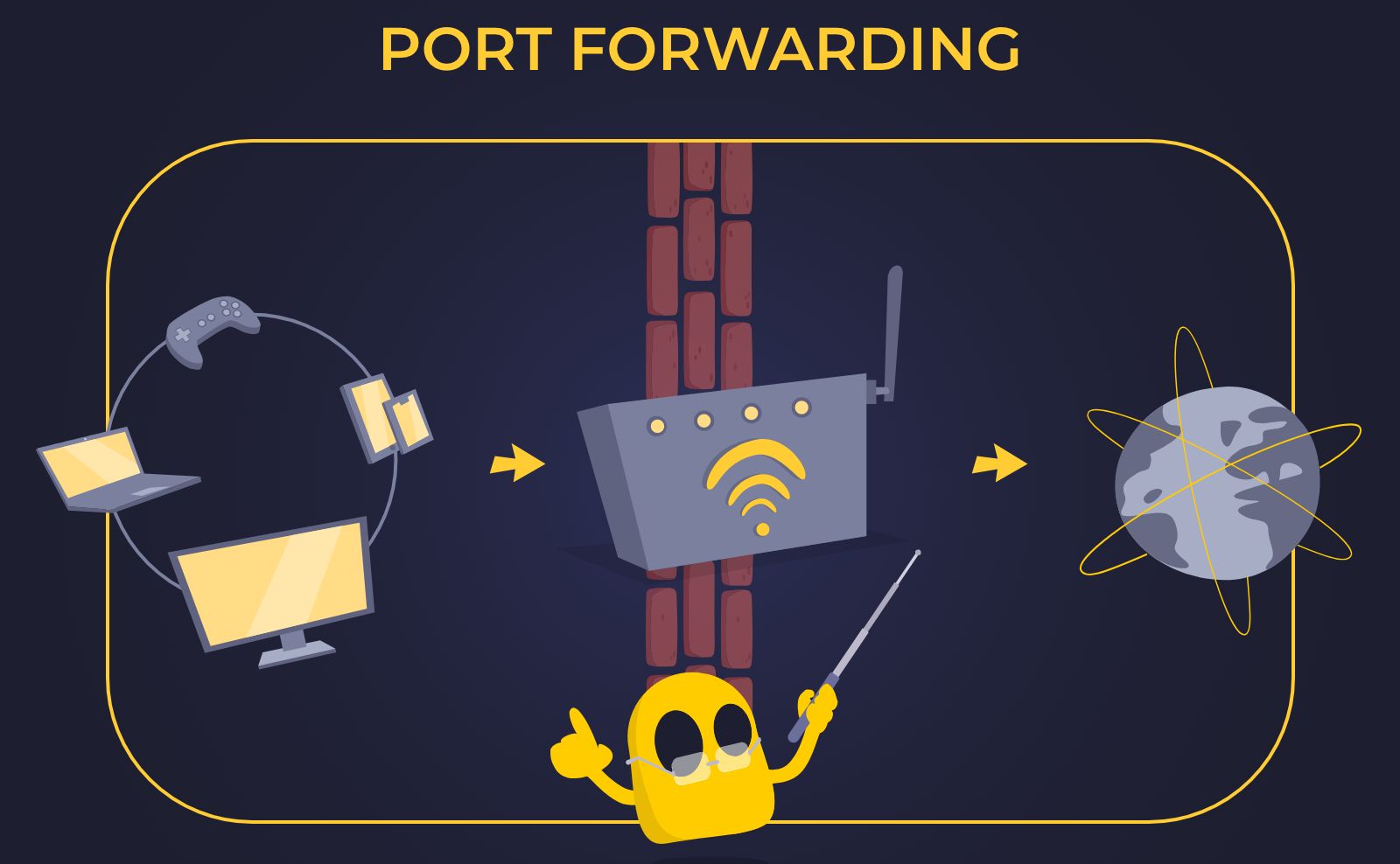


![The Best Performance 120hz Gaming Monitors For PS5 [2024]](https://www.gaming.ac/wp-content/uploads/2024/10/ps5-4k-gaming-monitor-768x432.webp)
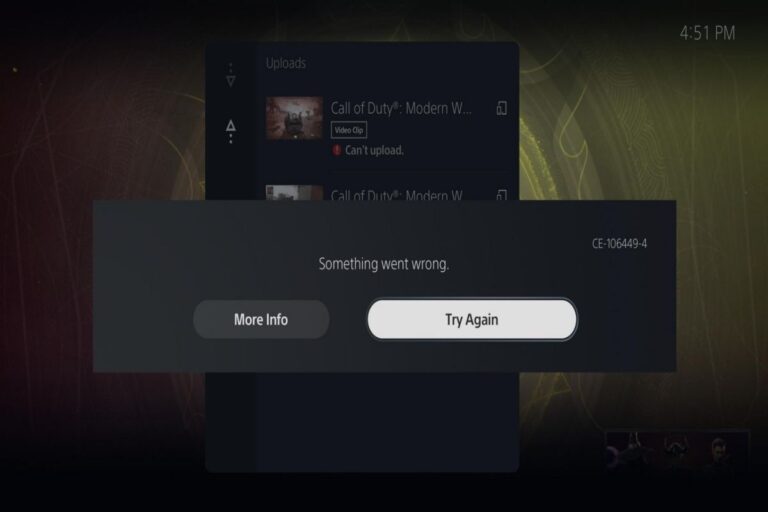
![The Best Wired Gaming Headsets For PS5 [2023]](https://www.gaming.ac/wp-content/uploads/2023/12/ps5-gaming-headsets-768x432.jpg)
![The Best Gaming Monitors For PS5 [2024]](https://www.gaming.ac/wp-content/uploads/2024/10/ps5-gaming-monitor-768x576.jpg)