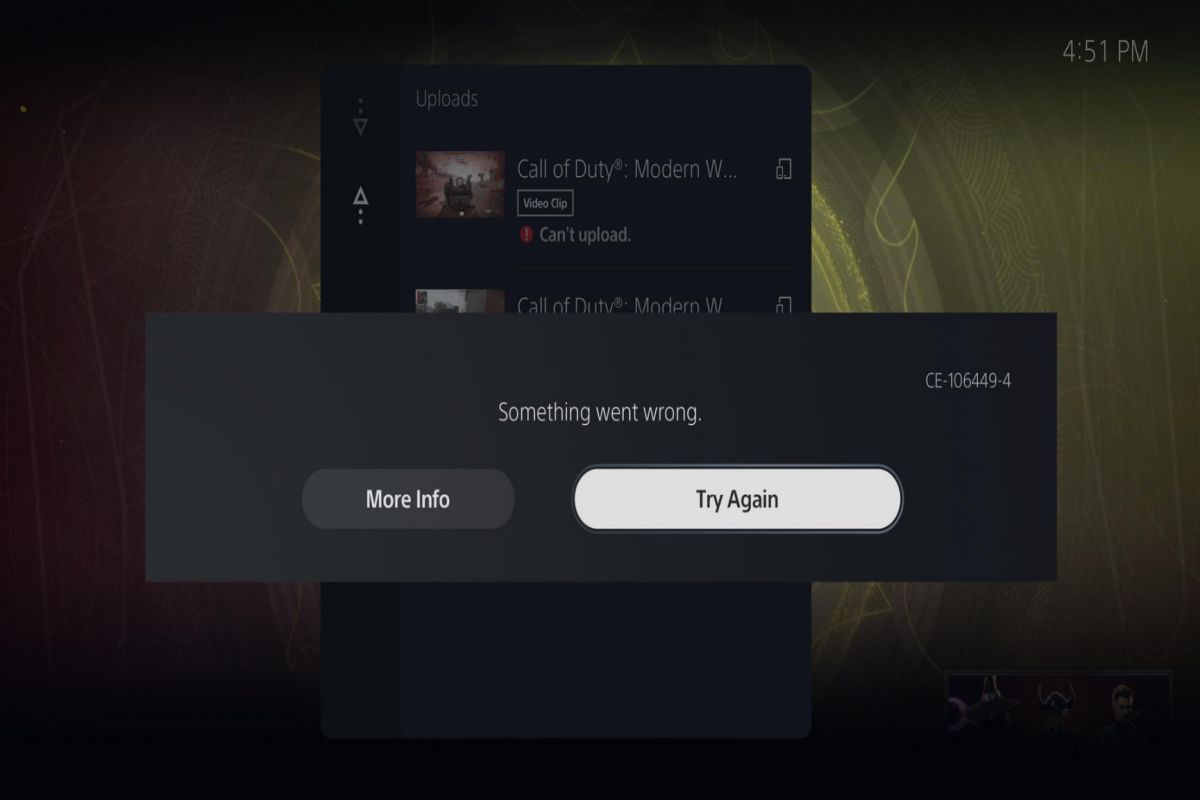Understanding & Fixing PS5 Error Code (CE-106449-4)
The PS5 is not immune to errors and glitches that may affect its performance or functionality. One of these errors is the PS5 Error Code (CE-106449-4), which some users have reported encountering when trying to download games or updates from the PlayStation Store.
PS5 Error Code (CE-106449-4) Meaning
The PS5 Error Code (CE-106449-4) means “An error occurred connecting to the server”. This error indicates that there may be a server connectivity issue that prevents the PS5 from downloading or installing the desired content. The error may appear as a pop-up message on the screen or as a notification in the Downloads/Uploads section of the Control Center.
The Consequences Of PS5 Error Code (CE-106449-4)
The main consequence of the PS5 Error Code (CE-106449-4) is that it prevents the user from downloading or installing games or updates from the PlayStation Store. This can be frustrating and inconvenient, especially if the user wants to play a new game or access new features or fixes for an existing game. The error may also affect the user’s ability to play online multiplayer games or access other online services that require a stable internet connection.
Causes of PS5 Error Code (CE-106449-4)
There are several possible causes of the PS5 Error Code (CE-106449-4), such as:
- A temporary outage or maintenance of the PlayStation Network (PSN) servers that host the content.
- A weak or unstable internet connection on the user’s end, either due to wireless interference, router issues, or ISP problems.
- A lack of sufficient storage space on the PS5’s internal SSD or external USB drive to accommodate the download or installation.
- A corrupted or incomplete download or installation file that needs to be deleted and redownloaded.
- A software bug or glitch on the PS5’s system software that interferes with the download or installation process.
How To Fix PS5 Error Code (CE-106449-4)
Depending on the cause of the error, there are different solutions that may help fix it. Here are some of the common steps that users can try:
- Check the PlayStation Network status page to see if there are any ongoing issues or maintenance affecting the servers. If there are, wait until they are resolved before attempting to download or install again.
- Restart your PS5 console and connect to the internet using a wired connection if possible. This may help improve the stability and speed of your connection and avoid wireless interference.
- Go to Settings > Network > Test Internet Connection and check if you are connected to the internet properly. If not, try troubleshooting your network settings or contacting your ISP for assistance.
- Turn off your router and wait at least 5 minutes, then restart it. This may help refresh your network connection and resolve any router issues.
- Go to Settings > Storage > Console Storage > Games and Apps and check how much free space you have on your internal SSD. If it is less than three times the size of the game or update you want to download or install, you may need to delete some unwanted files or move them to an external USB drive.
- Go to Settings > Storage > Extended Storage (if applicable) and check how much free space you have on your external USB drive. If it is less than three times the size of the game or update you want to download or install, you may need to delete some unwanted files or move them to your internal SSD.
- Go to Settings > Storage > Console Storage > Downloads/Uploads and check if there are any corrupted or incomplete downloads or installations that have an error icon next to them. If there are, delete them and try downloading or installing again.
- Update your PS5’s system software to the latest version by going to Settings > System > System Software > System Software Update and Settings > Update System Software. This may help fix any software bugs or glitches that cause the error.
If none of the above steps work, you may need to contact PlayStation support for further assistance.
Conclusion
The PS5 Error Code (CE-106449-4) is a common error that some users may encounter when trying to download or install games or updates from the PlayStation Store. It means that there is a server connectivity issue that prevents the PS5 from completing the process.
The error may have various causes, such as PSN server problems, internet connection issues, storage space limitations, corrupted files, or software bugs. There are also various solutions that users can try to fix the error, such as checking the PSN status, restarting the console and router, testing the internet connection, freeing up storage space, deleting corrupted files, updating the system software, or contacting PlayStation support.
By following these steps, users may be able to resolve the error and enjoy their PS5 games and updates without any hassle