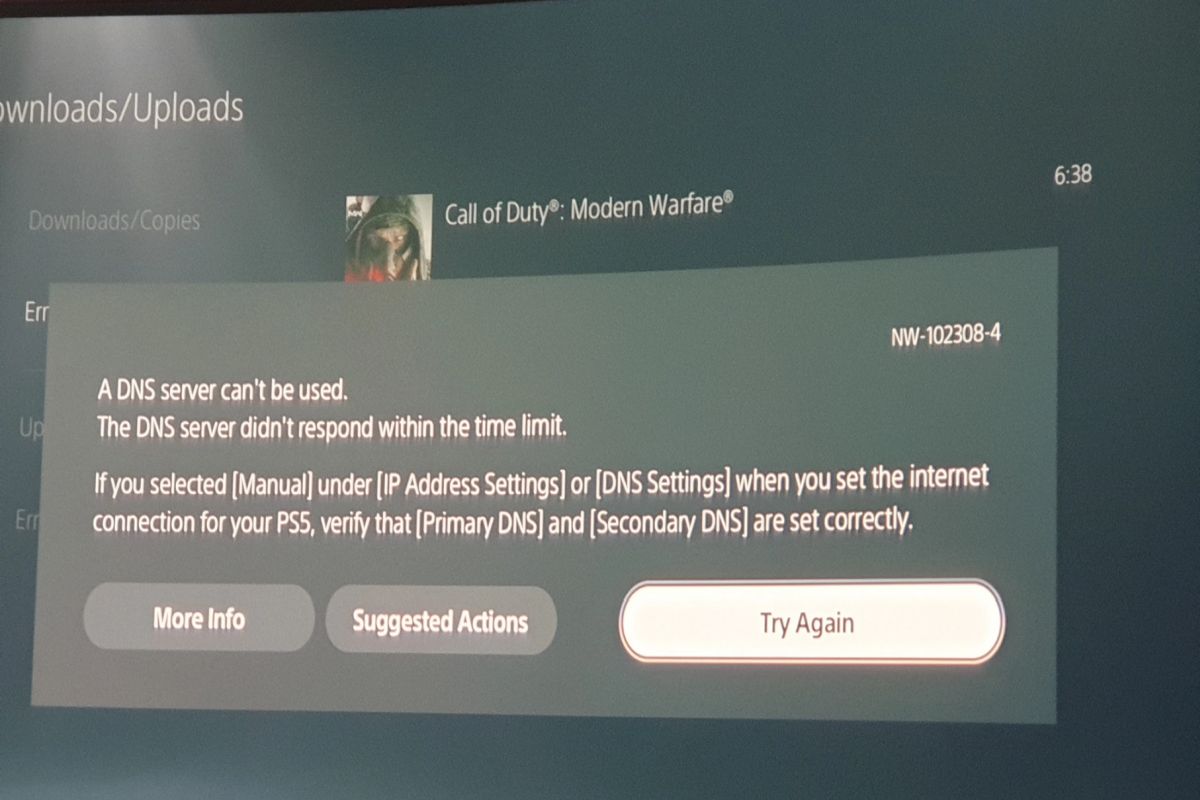Understanding & Fixing PlayStation Error Code (NW-102308-4)
One of the common errors on the PlayStation platform is that with code number (NW-102308-4), which is a network-related error that prevents users from connecting to the PlayStation Network (PSN) or downloading system updates.
This report will explain the meaning, consequences, causes, and solutions of this error code.
PlayStation Error Code (NW-102308-4) Meaning
The PlayStation Error Code (NW-102308-4) is accompanied by a message that reads: “A communication error has occurred.” This means that the PlayStation is unable to communicate with the PSN servers or the internet service provider (ISP) due to some network problem or interference.
The PSN is an online service that allows PlayStation users to access various features and functions, such as online multiplayer gaming, cloud storage, digital downloads, streaming services, social media, and more. The PSN requires a stable and secure internet connection to function properly.
The PlayStation also needs to connect to the internet to download and install system software updates, which are essential for improving the performance, stability, security, and compatibility of the console. System software updates may also add new features or fix bugs and glitches.
Therefore, the PlayStation Error Code (NW-102308-4) prevents users from accessing the PSN or updating their system software, which can affect their gaming experience and enjoyment.
The Consequences Of PlayStation Error Code (NW-102308-4)
The consequences of the PlayStation Error Code (NW-102308-4) depend on the severity and duration of the network problem. Some of the possible consequences are:
- Users may not be able to sign in to their PSN account or use any of the online features or services that require a PSN connection.
- Users may not be able to play online multiplayer games with their friends or other players around the world.
- Users may not be able to download or access digital games or content that they have purchased or subscribed to from the PlayStation Store or other platforms.
- Users may not be able to use streaming services such as Netflix, YouTube, Spotify, or PlayStation Now on their PlayStation.
- Users may not be able to sync their game data or trophies with the cloud storage or share their screenshots or videos with their friends or social media.
- Users may not be able to download or install system software updates that may improve their console’s performance or functionality.
- Users may encounter other errors or issues related to network connectivity or system software stability.
These consequences can be frustrating and inconvenient for users who want to enjoy their PlayStation and its features. They can also pose a risk for users who may miss out on important system software updates that may fix critical bugs or vulnerabilities.
Causes of PlayStation Error Code (NW-102308-4)
The causes of the PlayStation Error Code (NW-102308-4) can vary depending on the user’s network environment and configuration. Some of the possible causes are:
- The user’s internet connection is unstable, slow, weak, or interrupted due to various factors such as bad weather, faulty wiring, router issues, ISP problems, etc.
- The user’s network settings are incorrect, incompatible, or outdated on their PlayStation or router.
- The user’s firewall or security software is blocking or interfering with the PSN traffic or system software update.
- The user’s DNS server is not working properly or is not resolving the PSN domain names correctly.
- The user’s router is using a NAT type that is not compatible with the PSN or system software update.
- The user’s router is not forwarding the required ports for the PSN or system software update.
- The user’s router is using a proxy server that is not compatible with the PSN or system software update.
- The user’s router is using a VPN service that is not compatible with the PSN or system software update.
- The user’s router is using a parental control feature that is restricting access to the PSN or system software update.
- The user’s router is using a bandwidth limit feature that is throttling the speed of the PSN or system software update.
- The PSN servers are undergoing maintenance, outage, or overload and are not responding to the PlayStation requests.
- The PlayStation system software is corrupted, outdated, or incompatible and needs to be updated or reinstalled.
These causes can be difficult to identify and troubleshoot without proper guidance and tools. Users may need to contact their ISP, router manufacturer, or Sony customer support for assistance.
How To Fix PlayStation Error Code (NW-102308-4)
The solutions for the PlayStation Error Code (NW-102308-4) depend on the cause and source of the network problem. Some of the possible solutions are:
- Check the PSN Status Page to see if there is any problem or maintenance affecting the PSN servers or services. If there is, wait until the issue is resolved by Sony before trying to connect again.
- Check the internet connection on the PlayStation by going to Settings > Network > Connection Status. If the connection is not working properly, try the following steps:
- Restart the PlayStation and the router/modem and wait for a few minutes before trying to connect again.
- Move the PlayStation closer to the router or use a wired connection instead of a wireless one to improve the signal strength and stability.
- Test the internet speed and latency on the PlayStation by going to Settings > Network > Test Internet Connection. If the speed is too slow or the latency is too high, contact the ISP for help.
- Update the router firmware or settings if they are outdated or incorrect. Refer to the router manual or website for instructions.
- Change the DNS server on the PlayStation or router to a different one, such as Google DNS (8.8.8.8 and 8.8.4.4) or Cloudflare DNS (1.1.1.1 and 1.0.0.1). Refer to the router manual or website for instructions.
- Change the NAT type on the PlayStation or router to a more compatible one, such as Type 2 or Type 1. Refer to the router manual or website for instructions.
- Forward the required ports on the router for the PSN or system software update. The ports are: TCP: 80, 443, 3478, 3479, 3480; UDP: 3478, 3479. Refer to the router manual or website for instructions.
- Disable or configure any firewall, security software, proxy server, VPN service, parental control, bandwidth limit, or other features on the router that may be blocking or interfering with the PSN traffic or system software update. Refer to the router manual or website for instructions.
- Update or reinstall the system software on the PlayStation by going to Settings > System > System Software > System Software Update and Settings > Update System Software. If that does not work, try using a USB flash drive with a downloaded update file from Sony’s website. Follow these steps:
- Download the latest update file from Sony’s website and save it in a folder named “PS5” on a USB flash drive formatted as FAT32 or exFAT.
- Create another folder inside the “PlayStation” folder and name it “UPDATE”.
- Copy the update file into the “UPDATE” folder and rename it as “PS5UPDATE.PUP”.
- Turn off the PlayStation completely and then press and hold the power button until you hear two beeps to enter Safe Mode.
- Connect a controller to the PlayStation with a USB cable and select Option 3: Update System Software > Update from USB Storage Device.
- Follow the on-screen instructions to complete the update process.
Conclusion
The PlayStation Error Code (NW-102308-4) is a network-related error that prevents users from connecting to the PSN or downloading system updates. It can have various causes and consequences depending on the user’s network environment and configuration. Users can try different solutions to fix this error code based on their situation and needs.
However, some of these solutions may require technical knowledge or assistance from experts. Users should always backup their data before attempting any solution that may affect their system software or settings. Users should also contact Sony customer support if they need further help or guidance.
I hope this report has been helpful and informative for you.