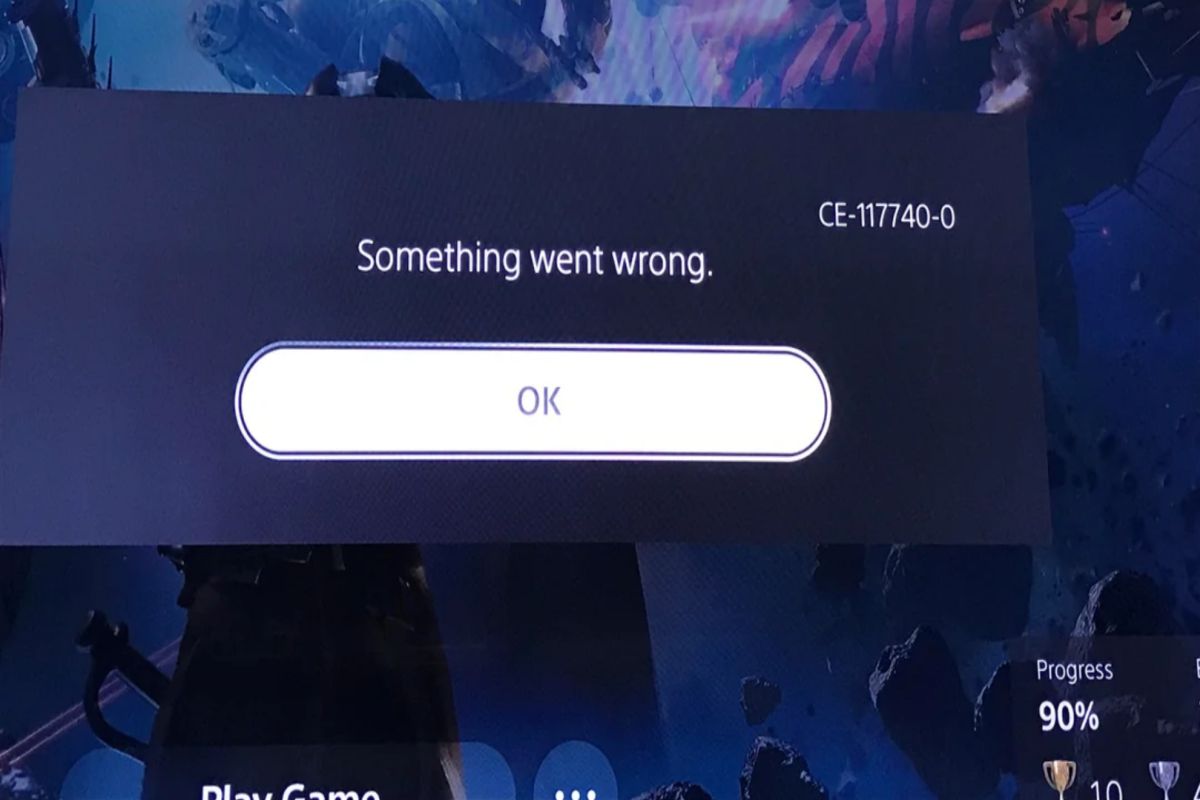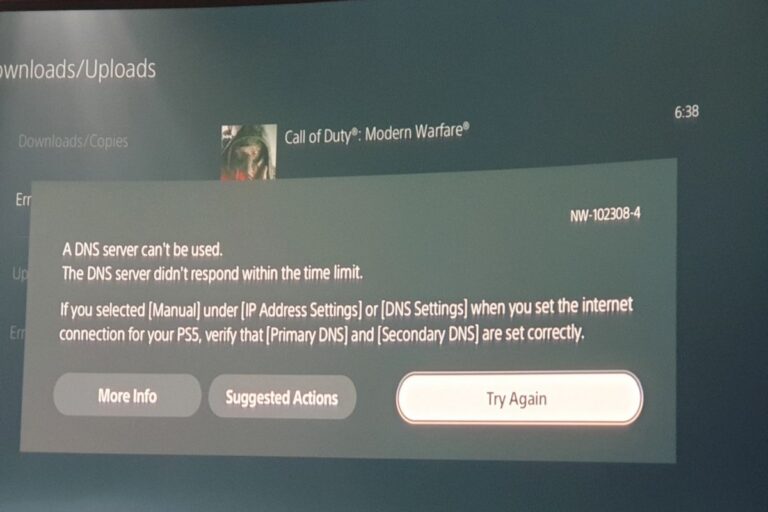Understanding & Fixing PS5 Error Code (CE-117740-0)
One of the errors that some PS5 users have encountered is the CE-117740-0 error code. This error code prevents users from updating or deleting certain games, such as Fortnite.
This report will explain what this error code means, what are its consequences, what are its possible causes, and how to fix it.
PS5 Error Code (CE-117740-0) Meaning
The CE-117740-0 error code is a system error that indicates that there is a problem with the application data of a game. This error code usually appears when users try to check for updates or delete a game that has corrupted data. The error code prevents the game from updating or deleting properly, and may also affect the performance of the game or the console.
The Consequences Of PS5 Error Code (CE-117740-0)
The CE-117740-0 error code can have several negative consequences for PS5 users, such as:
- Inability to update or delete a game that has corrupted data.
- Inability to play a game that requires an update or has corrupted data.
- Loss of game progress or save data if the game data is deleted or overwritten.
- Reduced storage space on the console due to corrupted data.
- Potential damage to the console hardware or software if the error persists.
Causes of PS5 Error Code (CE-117740-0)
The CE-117740-0 error code is a common issue that can occur on gaming consoles and is typically associated with problems during game updates or installations. There are several factors that can contribute to this error, including:
- Power Outage or Interruption: If there is a sudden power outage or interruption while a game update or installation is in progress, it can lead to incomplete or corrupted data, triggering the CE-117740-0 error code.
- Faulty Internet Connection or Network Settings: An unstable or unreliable internet connection, or misconfigured network settings, can disrupt the download or installation process of game updates. This interruption can result in errors, including the CE-117740-0 code.
- Defective or Incompatible External Storage Device: If you have connected an external storage device to your console, such as an external hard drive, and it is faulty or not compatible with your console, it can cause errors during game updates or installations, including the CE-117740-0 error code.
- System Software Bugs or Glitches: Occasionally, the console’s system software may have bugs or glitches that affect the integrity of game data. These software issues can result in the CE-117740-0 error code when attempting to update or install games.
How To Fix PS5 Error Code (CE-117740-0)
There are several possible solutions to fix the CE-117740-0 error code, depending on the cause and severity of the problem. Some of the common solutions are:
- Delete and reinstall the game that has corrupted data. This can be done by going to Settings > Storage > Console Storage > Games and Apps > Select the game > Delete. Then, reinstall the game from the disc or download it from the PlayStation Store.
- Rebuild the database of the console in safe mode. This can be done by turning off the console, unplugging the power cable and plugging it back in, then holding the power button until you hear two beeps. Then, connect a controller with a USB cable and select Option 5: Rebuild Database. This will scan and repair any corrupted data on the console storage.
- Update the system software of the console to the latest version. This can be done by going to Settings > System > System Software > System Software Updates and Settings > Update System Software. This will download and install any available updates for the console software.
- Check and troubleshoot your internet connection and network settings. This can be done by going to Settings > Network > Connection Status > Test Internet Connection. This will check your connection speed and stability. You can also try using a wired connection instead of wireless, changing your DNS settings, or resetting your router or modem.
- Disconnect any external storage devices from the console and try updating or deleting the game again. This will ensure that there is no interference from any faulty or incompatible devices. You can also try formatting your external storage device in exFAT format before reconnecting it to the console.
Conclusion
The CE-117740-0 error code is a system error that affects some PS5 games and prevents them from updating or deleting properly. The error code can be caused by various factors, such as power outage, internet connection, external storage device, system software bugs, or malware infection.
The error code can have several negative consequences for PS5 users, such as inability to play certain games, loss of game progress, reduced storage space, or potential damage to the console. There are several possible solutions to fix the error code, such as deleting and reinstalling the game, rebuilding the database in safe mode, updating the system software, checking and troubleshooting the internet connection and network settings, or disconnecting any external storage devices.
I hope this report was helpful and informative for you. If you have any questions or feedback, please let me know.