Understanding & Fixing PS5 Error Code (CE-118603-9)
This report will explain what PS5 Error Code (CE-118603-9) means, what are its consequences, what are its possible causes and how to fix it.
PS5 Error Code (ce-118603-9) Meaning
The PS5 Error Code (ce-118603-9) means that “an error occurred while updating the PS5 system software”. This means that the console was unable to download or install the latest system software update, which may contain important bug fixes, security patches, feature enhancements or compatibility improvements. The system software update is essential for the optimal performance and functionality of the PS5, as well as for accessing online services and features.
The Consequences Of PS5 Error Code (ce-118603-9)
The consequences of the PS5 Error Code (ce-118603-9) may vary depending on the situation and the user’s actions. Some of the possible consequences are:
- The console may not be able to launch or play certain games or applications that require the latest system software update.
- The console may not be able to connect to the PlayStation Network (PSN) or use online features such as multiplayer, cloud storage, trophies, etc.
- The console may experience performance issues, such as lagging, freezing, crashing or overheating.
- The console may display other error codes or messages related to the system software update failure.
- The console may enter a safe mode or a recovery mode that requires user intervention to restore normal operation.
Causes of PS5 Error Code (ce-118603-9)
The causes of the PS5 Error Code (ce-118603-9) are not clearly identified by Sony or other sources. However, based on the available information and user reports, some of the possible causes are:
- A network connection issue that prevents the console from downloading or installing the system software update. This may be due to a weak or unstable Wi-Fi signal, a router or modem problem, a firewall or proxy setting, a server outage or maintenance, etc.
- A storage space issue that prevents the console from saving or extracting the system software update file. This may be due to a lack of free space on the internal SSD or an external USB drive, a corrupted or damaged storage device, a faulty USB cable or port, etc.
- A power supply issue that interrupts the console during the system software update process. This may be due to a power outage, a surge protector problem, a faulty power cord or plug, an accidental unplugging or turning off of the console, etc.
- A hardware issue that affects the console’s ability to run or apply the system software update. This may be due to a defective or malfunctioning component, such as the CPU, GPU, RAM, motherboard, etc.
How To Fix PS5 Error Code (ce-118603-9)
The solutions for the PS5 Error Code (ce-118603-9) may depend on the cause and the situation of the error. However, some of the general steps that may help fix this error are:
- Check your network connection and make sure it is stable and fast enough for downloading and installing the system software update. You can perform a network test on your PS5 by going to Settings > Network > Connection Status > Test Internet Connection. You can also try using a wired connection instead of a wireless one, restarting your router or modem, changing your DNS settings or contacting your Internet service provider for assistance.
- Check your storage space and make sure you have enough free space on your internal SSD or external USB drive for downloading and installing the system software update. You can check your storage space on your PS5 by going to Settings > Storage > Console Storage / Extended Storage. You can also try deleting some unnecessary files or games, transferring some data to another storage device, formatting your storage device or replacing it with a new one.
- Check your power supply and make sure it is stable and uninterrupted during the system software update process. You can try using a different power outlet, cord or plug, removing any surge protectors or extension cords, ensuring that your console is properly plugged in and turned on, etc.
- Check your hardware and make sure it is functioning properly and not overheating or damaged. You can try cleaning your console from dust, placing it in a well-ventilated area, avoiding direct sunlight or heat sources, etc. If you suspect that your console has a hardware issue, you should contact Sony or an authorized service center for repair or replacement.
Conclusion
The PS5 Error Code (ce-118603-9) is an error that occurs when the console fails to update the system software. It may have various consequences, causes and solutions depending on the situation and the user’s actions. The best way to prevent this error is to keep your console updated with the latest system software version, which can be done automatically or manually by going to Settings > System > System Software > System Software Update and Settings > Update System Software. If you encounter this error, you should follow the steps outlined above or contact PlayStation Support for further assistance.

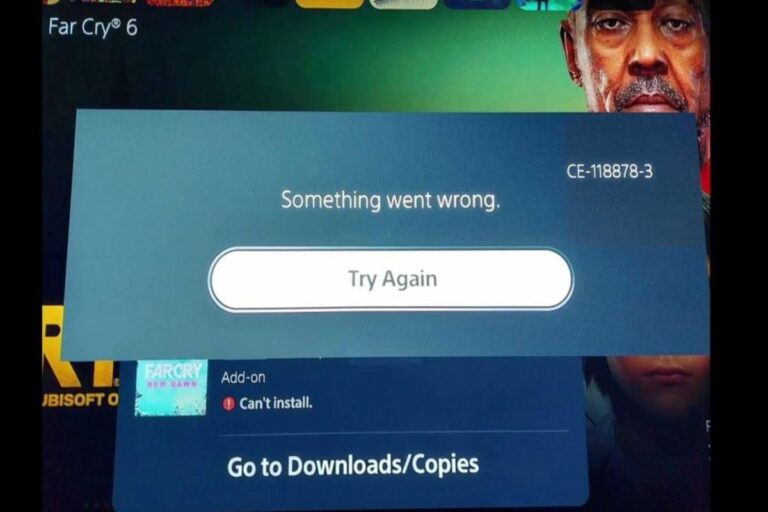
![Best High-Quality HDMI 2.1 Cables for PS5 [2024]](https://www.gaming.ac/wp-content/uploads/2024/02/best-hdmi-cables-for-ps5-768x432.jpg)



