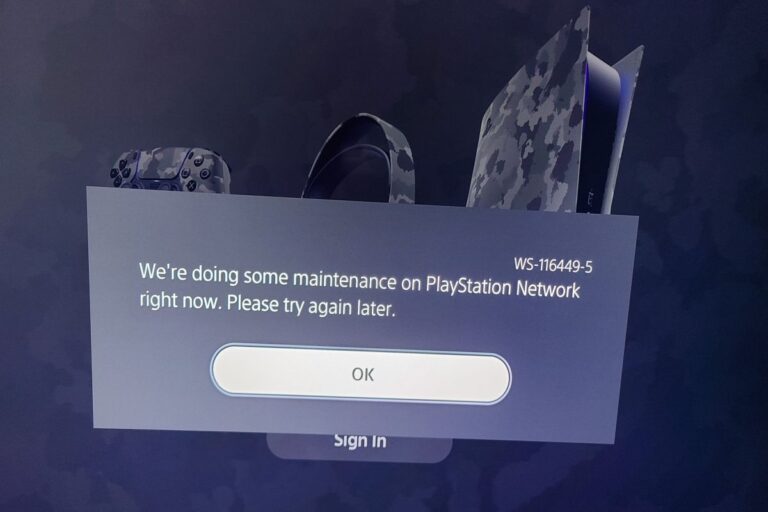Understanding & Fixing PS5 Error Code (WS-116486-6)
The PS5 Error Code (WS-116486-6) is a common error that affects many users who want to connect to the PSN or play online games on their PS5 consoles. It means that there is a problem with the network connection between the PS5 and the PSN servers, which may be caused by various internal or external factors. Users can try to fix it by following some general steps such as checking the PSN status, restarting their router, adjusting their router settings, using a wired connection, contacting their ISP or PlayStation Support, etc.
According to the official PlayStation website, the PS5 Error Code (WS-116486-6) means:
There was an issue connecting to the server. Please check the PlayStation™Network status page.
This error code indicates that there is a problem with the network connection between the PS5 and the PSN servers, which may be caused by various factors such as router settings, network congestion, server maintenance or outage, etc.
The Consequences Of PS5 Error Code (WS-116486-6)
The main consequence of the PS5 Error Code (WS-116486-6) is that users are unable to access the PSN services or play online games on their PS5 consoles. This means that they cannot:
- Download or update games or apps from the PS Store
- Sync their game progress or trophies with the cloud
- Chat or message with other players
- Join or create parties or groups
- Stream or share their gameplay
- Access other online features or content
This can be very frustrating and disappointing for users who want to enjoy their PS5 games and features online.
Causes of PS5 Error Code (WS-116486-6)
There are several possible causes of the PS5 Error Code (WS-116486-6), which can be categorized into two types: internal and external.
| Type | Cause | Description |
|---|---|---|
| Internal | Router settings | The router may have incorrect or incompatible settings that prevent the PS5 from connecting to the PSN servers. For example, the router may have a firewall that blocks certain ports or protocols, or it may have a NAT type that restricts the communication between devices. |
| Internal | Network congestion | The network may be overloaded or slow due to high traffic or interference from other devices or sources. This can affect the quality and stability of the connection between the PS5 and the PSN servers. |
| External | Server maintenance or outage | The PSN servers may be undergoing scheduled or unscheduled maintenance or experiencing technical issues that prevent them from providing their services. This can happen due to various reasons such as software updates, hardware failures, cyberattacks, natural disasters, etc. |
| External | Regional restrictions | The PSN services may not be available or accessible in certain regions or countries due to legal, regulatory, political or other reasons. This can limit the options and features that users can access on their PS5 consoles. |
How To Fix PS5 Error Code (WS-116486-6)
Depending on the cause of the error code, there are different ways to fix it. Here are some general steps that users can try to resolve the issue:
- Check the PlayStation Network status page to see if there are any ongoing issues or maintenance affecting the PSN services in their region. If there are, users should wait until they are resolved before trying to connect again.
- Turn off their router, wait at least 5 minutes, and then turn it on again. This can help reset the router settings and clear any potential errors or glitches.
- If multiple devices are connected to the same network, turn them off and try again. This can help reduce the network congestion and improve the connection quality.
- Check their router settings and make sure they are compatible with the PSN requirements. For example, they should enable UPnP (Universal Plug and Play), disable DMZ (Demilitarized Zone), and set their NAT type to Type 2 (Moderate) or Type 1 (Open).
- If possible, use a wired connection instead of a wireless one. This can help avoid any interference or signal loss that may affect the wireless connection.
- Contact their Internet Service Provider (ISP) and ask them to check their network status and configuration. They may be able to provide some assistance or advice on how to improve their connection.
- Contact PlayStation Support and report their issue. They may be able to provide some further guidance or troubleshooting steps.
Conclusion
Some users may still encounter this error despite trying these steps, which may indicate a more complex or persistent issue that requires further investigation or assistance. In that case, users should be patient and cooperative with the PlayStation Support team and provide them with as much information as possible to help them resolve the issue.