Understanding & Fixing PS5 Error Code (WS-116520-5)
The PS5 Error Code (WS-116520-5) is a common error that occurs when the PS5 console fails to connect to the PSN server or when the connection is unstable or interrupted. It can have various negative consequences for the user’s gaming experience and enjoyment. It indicates a problem with the web server connectivity of the user’s PS5 console. This report will explain the meaning, consequences, causes and solutions of this error code in detail.
PS5 Error Code (WS-116520-5) Meaning
The PS5 Error Code (WS-116520-5) is an error related to the PSN server, which is the online service that provides access to various features and functions of the PS5 console, such as online gaming, streaming, downloading, updating and more. The error code means that the PS5 console is unable to connect to the PSN server or that the connection is unstable or interrupted. This can happen due to various reasons, such as server maintenance, outage, overload, network issues, software issues or user account issues.
The Consequences Of PS5 Error Code (WS-116520-5)
The PS5 Error Code (WS-116520-5) can lead to various adverse effects on the user’s gaming experience and overall enjoyment. Some potential consequences include:
- Impaired access to certain games that require online connectivity or authentication, preventing the user from launching or playing these titles.
- Inability to download or update games and applications from the PlayStation Store or other platforms.
- Difficulty in streaming games or videos from services like PlayStation Now or YouTube.
- Restricted access to other online features and functionalities of the PS5 console, such as trophies, friends, messages, parties, and chat services.
- Risk of losing game progress or data if the error occurs during gameplay or saving processes.
- Display of an error message on the screen, hindering the user from continuing their gaming session.
It is essential for users encountering this error code to seek appropriate technical support or consult the official PlayStation support channels for assistance in resolving the issue promptly and restoring their gaming experience.
Causes of PS5 Error Code (WS-116520-5)
The PS5 Error Code (WS-116520-5) can be caused by various factors that affect the web server connectivity of the user’s PS5 console. Some of the possible causes are:
| Cause | Description |
|---|---|
| Server maintenance | The PSN server may be undergoing scheduled or unscheduled maintenance that temporarily disables or limits its services and functions. |
| Server outage | The PSN server may be experiencing technical difficulties or issues that cause it to go offline or malfunction. |
| Server overload | The PSN server may be facing a high volume of traffic or requests that exceed its capacity or bandwidth. |
| Network issues | The user’s internet connection may be slow, unstable, interrupted or blocked by factors such as router settings, firewall settings, ISP policies, etc. |
| Software issues | The user’s PS5 console may have outdated or corrupted system software or game software that interferes with its web server connectivity. |
| User account issues | The user’s PSN account may have incorrect or invalid information, such as email address, password, region, etc., that prevents it from accessing or using the PSN server. |
How To Fix PS5 Error Code (WS-116520-5)
The PS5 Error Code (WS-116520-5) can be fixed by applying various solutions that address its possible causes. Some of the recommended solutions are:
- Check the PSN server status: The user should visit the official PlayStation website (https://status.playstation.com/en-us/) and check if the PSN server is online and functioning properly. If it is down or under maintenance, the user should wait for some time until it is restored.
- Restart the PS5 console: The user should turn off their PS5 console completely and then turn it on again after a few minutes. This can help clear any temporary glitches or cache issues that may affect its web server connectivity.
- Test the internet connection: The user should go to Settings > Network > Connection Status > Test Internet Connection on their PS5 console and check if their internet connection is working properly. If not, they should troubleshoot their network issues by resetting their router, changing their DNS settings, using a wired connection instead of wireless, etc.
- Update the system software: The user should go to Settings > System > System Software > System Software Update and Settings > Update System Software on their PS5 console and check if there is any available update for their system software. If yes, they should download and install it as soon as possible. This can help fix any bugs or errors that may affect its web server connectivity.
- Update the game software: The user should go to their game library on their PS5 console and check if there is any available update for their game software. If yes, they should download and install it as soon as possible. This can help fix any compatibility or performance issues that may affect its web server connectivity.
- Verify the user account information: The user should go to Settings > Users and Accounts > Account > Sign In on their PS5 console and check if their PSN account information is correct and valid. If not, they should update or change it accordingly. They should also make sure that their PSN account is activated and not suspended or banned.
Conclusion
By following these steps, the user can hopefully resolve this error code and enjoy their PS5 console without any interruption or hassle.

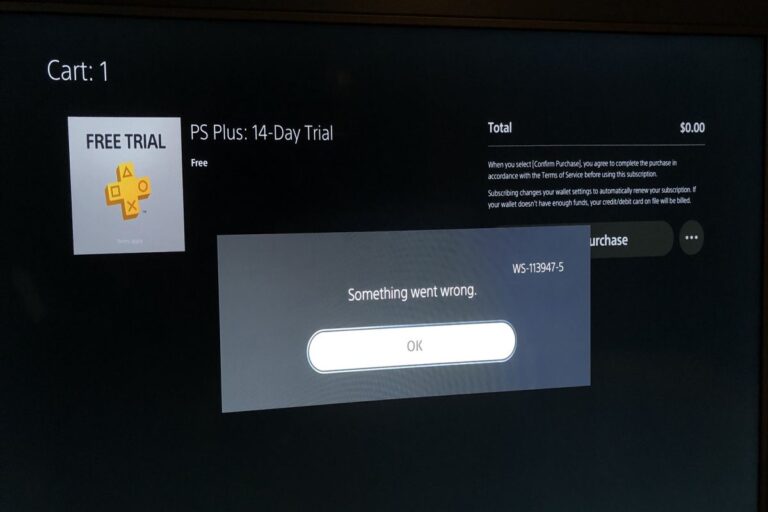


![The Best High-Performance TVs For Your PS5 [2024]](https://www.gaming.ac/wp-content/uploads/2024/10/tv-for-ps5.jpg)

