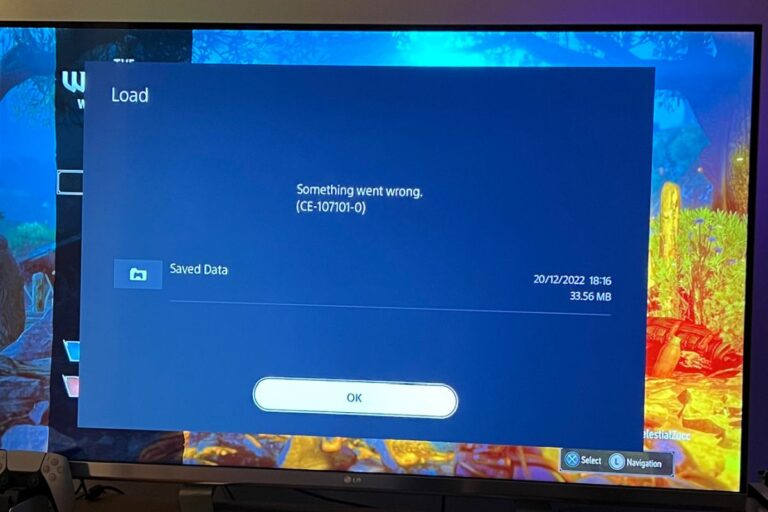Understanding & Fixing PS5 Error Code (CE-113246-7)
The PS5 Error Code (CE-113246-7) is an error that occurs when the PS5 is unable to connect to the PlayStation Network (PSN) or the server of the service provider within the time limit. This error may prevent the user from accessing online features or services, such as downloading cloud save data, playing online games, or streaming games via PlayStation Now. The error message may also say that the cloud storage cannot be calculated or that there might have been a problem in connecting to the network.
The Consequences Of PS5 Error Code (CE-113246-7)
The consequences of PS5 Error Code (CE-113246-7) may vary depending on the situation and the user’s preferences. Some of the possible consequences are:
- Losing progress or data in games that rely on cloud saving or online synchronization.
- Being unable to play online games or join multiplayer sessions with other players.
- Being unable to stream games via PlayStation Now or access other online services or features.
- Being unable to update games or system software to the latest version.
- Being frustrated or annoyed by the frequent interruption or error message.
Causes of PS5 Error Code (CE-113246-7)
The causes of PS5 Error Code (CE-113246-7) are not clear or confirmed by Sony, but some of the possible causes are:
- A network connection issue, such as a weak or unstable Wi-Fi signal, a router malfunction, a firewall blocking, or an ISP outage.
- A PSN issue, such as a server maintenance, a network congestion, a service outage, or an account verification problem.
- A system software issue, such as a corrupted or outdated firmware, a glitch in the system settings, or a conflict with other applications.
- A game issue, such as a bug in the game code, a compatibility problem with the PS5 hardware, or a corrupted or incomplete installation.
How To Fix PS5 Error Code (CE-113246-7)
There is no official solution or fix for PS5 Error Code (CE-113246-7) from Sony yet, but some of the possible troubleshooting methods that may help are:
- Restart your PS5 and your router/modem and try to connect to the internet again using a wired connection if possible.
- Check the status of the PSN and the server of the service provider you are using and see if there are any issues or outages that may affect your connection.
- Update your PS5 system software and your games to the latest version and see if that resolves the error.
- Disable IPv6 on your router settings and see if that improves your connection stability.
- Forward some ports on your router settings that are related to PSN and online gaming. The ports are: TCP: 80, 443, 3478, 3479, 3480; UDP: 3478, 3479.
- Restore your PS5 system settings to default and see if that clears any glitches or conflicts in your system configuration.
- Reinstall your games or delete and redownload your cloud save data and see if that fixes any corruption or compatibility issues.
Conclusion
PS5 Error Code (CE-113246-7) is an error that may affect some PS5 users who are trying to access online features or services. The error means that the PS5 cannot connect to the PSN or the server of the service provider within the time limit. The error may have various causes and consequences depending on the situation and the user’s preferences. There is no official solution or fix for this error yet, but some possible troubleshooting methods may help resolve it. If none of these methods work, it is recommended to contact Sony customer support for further assistance.