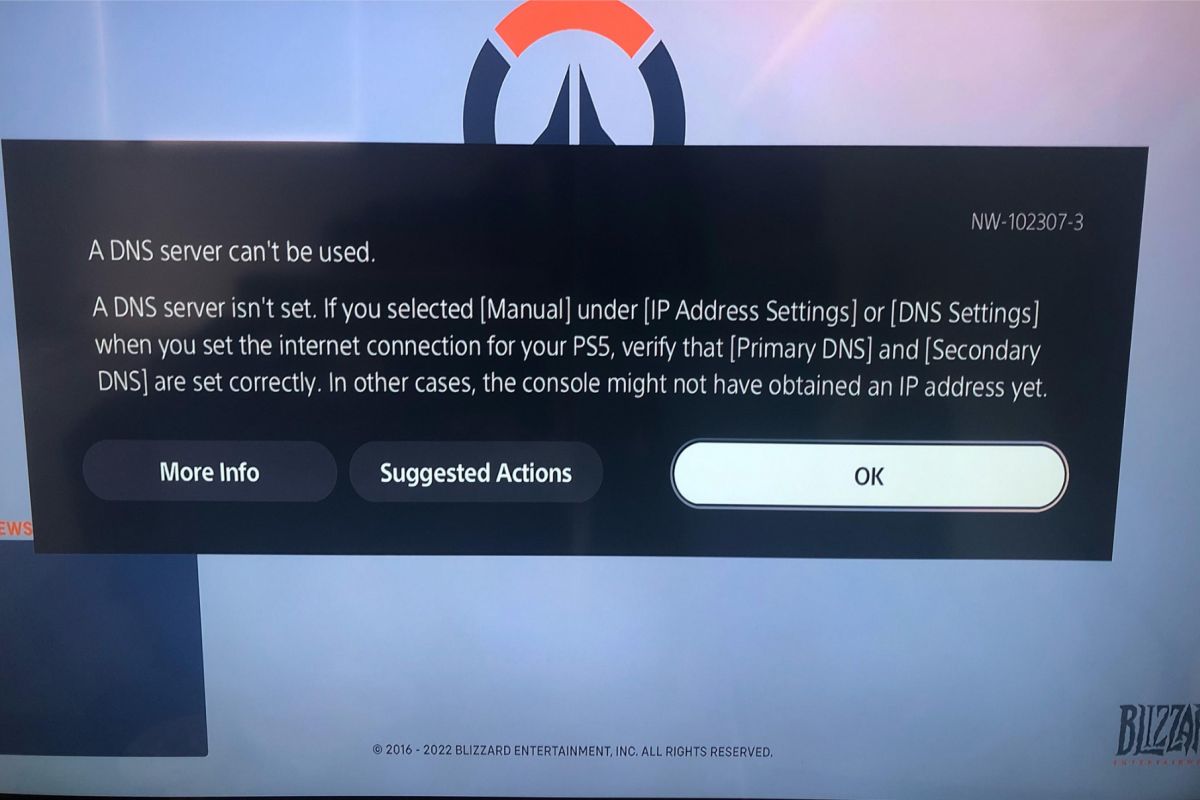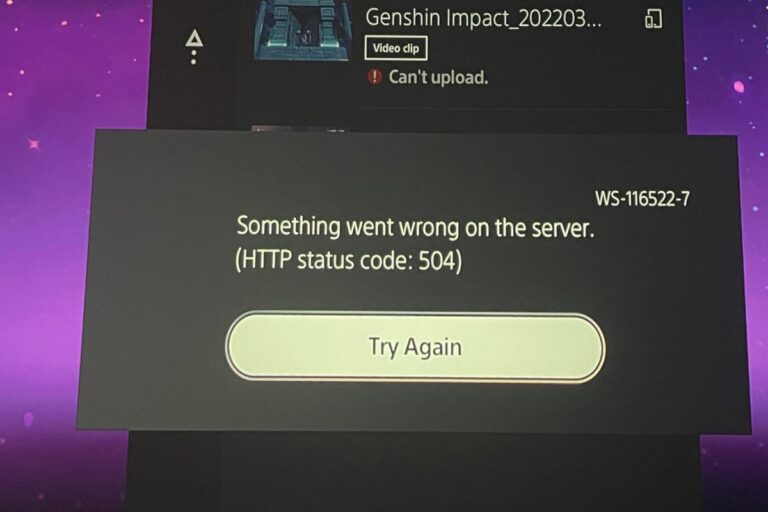Understanding & Fixing PS5 Error Code (NW-102307-3)
The NW-102307-3 error code appears when a communication error has occurred. The pop-up message will often say that the DNS server can’t be used. DNS stands for Domain Name System, which is a system that translates domain names (such as www.google.com) into IP addresses (such as 172.217.14.206) that computers can understand and communicate with. A DNS server is a server that performs this translation function. Sometimes, the DNS server that the PS5 is using may be unavailable, corrupted, or incompatible, causing the NW-102307-3 error code to appear.
The Consequences Of PS5 Error Code (NW-102307-3)
The NW-102307-3 error code can prevent the PS5 from connecting to the internet or accessing online services such as PlayStation Network (PSN), PlayStation Store, PlayStation Now, or online multiplayer games. This can limit the functionality and enjoyment of the PS5 and its games. For example, some games may require an internet connection to download updates, patches, or additional content. Some games may also have online features or modes that are inaccessible without an internet connection. Furthermore, some PS5 settings or features may depend on the network connection, such as date and time, trophies, cloud storage, or remote play.
Causes of PS5 Error Code (NW-102307-3)
There are several possible causes of the NW-102307-3 error code on the PS5. Some of them are:
- The DNS server that the PS5 is using is down, overloaded, or blocked by the internet service provider (ISP).
- The network settings on the PS5 are incorrect, outdated, or corrupted.
- The router or modem that provides the internet connection to the PS5 is faulty, misconfigured, or incompatible.
- The network cable or wireless adapter that connects the PS5 to the router or modem is damaged, loose, or unplugged.
- The PSN servers are undergoing maintenance or experiencing issues.
- The PS5 software is outdated or corrupted.
How To Fix PS5 Error Code (NW-102307-3)
Depending on the cause of the NW-102307-3 error code, there are different solutions that can be tried to fix it. Some of them are:
- Check the PSN Status Page to see if there is any problem outlined by Sony.
- Restart the PS5 and use a wired connection to access the internet, then configure your network settings again.
- If using a wireless connection, review your installation location and bring the PS5 closer to your router if possible.
- Change the DNS settings on your PS5 to use a different DNS server, such as Google’s public DNS (8.8.8.8 and 8.8.4.4) or Cloudflare’s public DNS (1.1.1.1 and 1.0.0.1).
- Restart your router or modem and check if there are any firmware updates available for it.
- Replace your network cable or wireless adapter if they are damaged or faulty.
- Update your PS5 software to the latest version available.
- Initialize your PS5 by restoring it to its factory settings.
Conclusion
The NW-102307-3 error code is a common issue that affects many PS5 users around the world. It indicates a communication error between the PS5 and the network that prevents the console from accessing online services or features. There are various causes and solutions for this error code, depending on the situation and environment of each user. By following some of the steps outlined in this report, users may be able to fix this error code and enjoy their PS5 without any interruption.
I hope this report was helpful and informative for you. If you have any questions or feedback, please let me know.