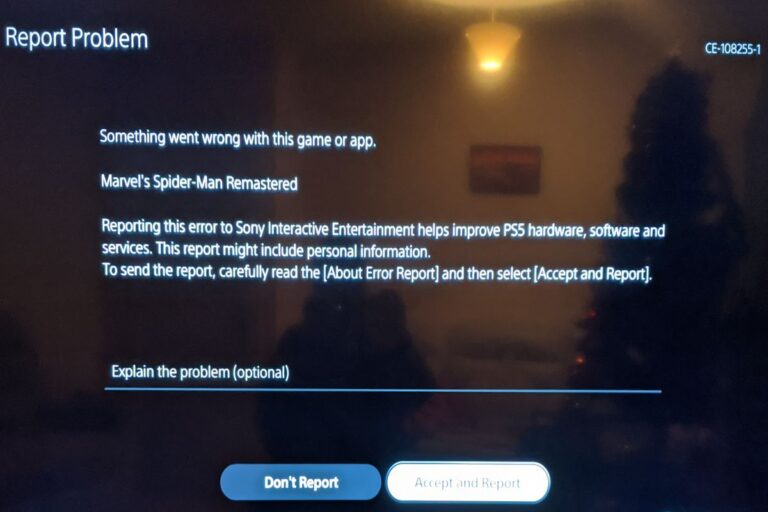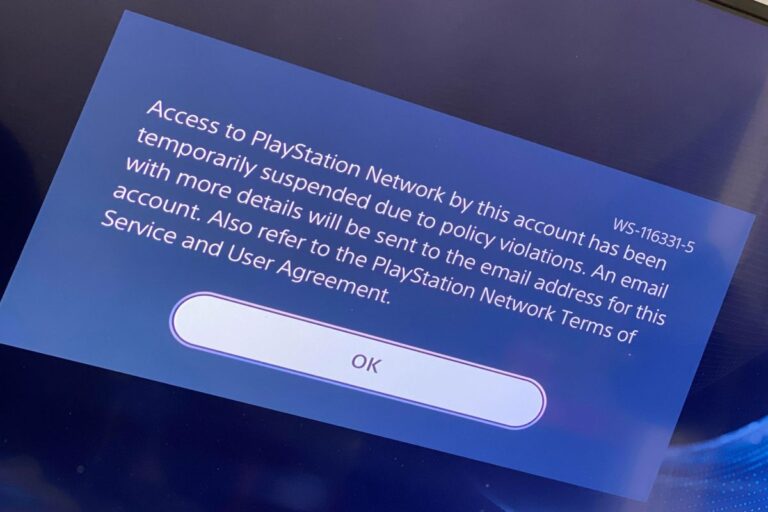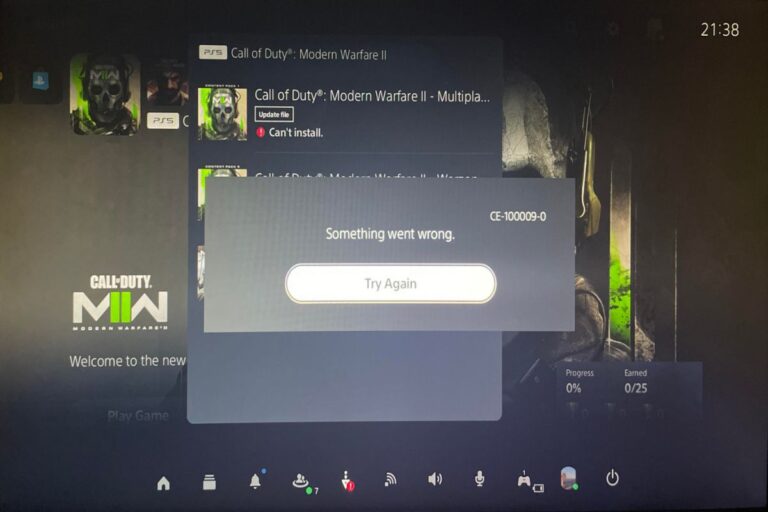PlayStation “Share Play” Guide
Share Play is one such feature in PS5 and PS4 that enhances the gaming experience by allowing players to virtually interact with each other in real-time. Whether it’s watching a friend play, taking control remotely, or enjoying local multiplayer sessions online, Share Play on PlayStation systems opens up a world of possibilities.
How Share Play Works

For those unfamiliar, Share Play essentially allows players to share their gaming experience with friends. Here’s how it works:
As the Host:
- Share Gameplay: The host can stream their gameplay screen to a friend online, enabling them to watch in real-time.
- Pass the Controller: Take it a step further by letting your friend take control of the game remotely, as if they were playing together locally.
- Play Local Multiplayer Online: Even if the game doesn’t support online multiplayer, Share Play enables inviting a friend to join a local multiplayer session over the internet.
For the Visitor:
- Watch and Interact: Visitors can watch their friend play, offer advice, or simply enjoy the gaming experience.
- Remote Control: With the host’s permission, visitors can take full control of the game and play remotely, even if they don’t own the game themselves.
Limitations and Requirements
While Share Play enhances gaming interactions, there are a few limitations and requirements to keep in mind:
- Time Limit: Share Play sessions have a one-hour time limit, ensuring fair usage.
- Limited Sharing: Only the game screen and audio are shared, not other applications or screens on the console.
- Game Compatibility: Not all games support Share Play functionality, so it’s essential to check compatibility before attempting to use the feature.
- PlayStation Plus: Both the host and visitor need PlayStation Plus memberships to utilize Share Play, ensuring a seamless experience for all players involved.
Benefits of Share Play
Despite its limitations, Share Play offers a myriad of benefits for PlayStation gamers:
- Try Before You Buy: Share Play allows players to try out new games before making a purchase, offering a glimpse into the gameplay experience.
- Connect with Friends: Whether friends are across the globe or just down the street, Share Play brings them together for a shared gaming experience.
- Receive Assistance: Get help or advice from experienced players by allowing them to take control of the game remotely and guide you through challenging levels or missions.
- Shared Fun: Ultimately, Share Play is about enjoying games together, fostering camaraderie and shared experiences among friends.
In conclusion, Share Play on PlayStation systems revolutionizes the way gamers interact and play together. Whether it’s exploring new titles, engaging in multiplayer sessions, or seeking assistance from friends, Share Play enriches the gaming experience, making it more immersive and social. So, next time you fire up your PlayStation console, consider inviting a friend to share the adventure with Share Play.