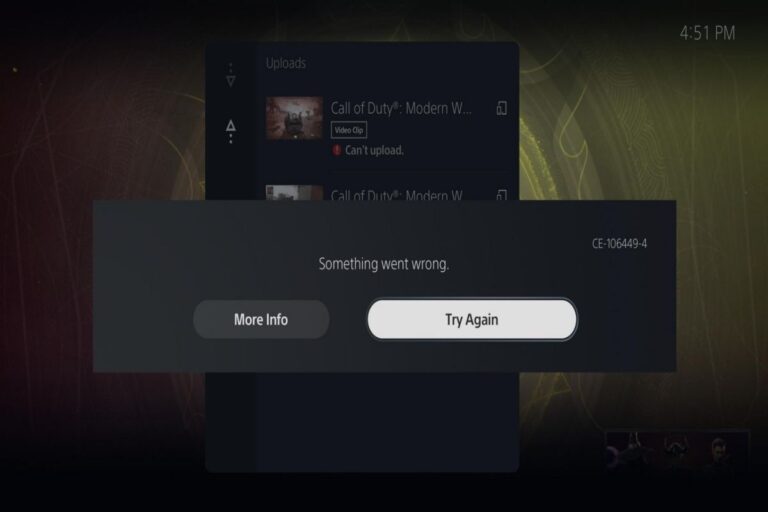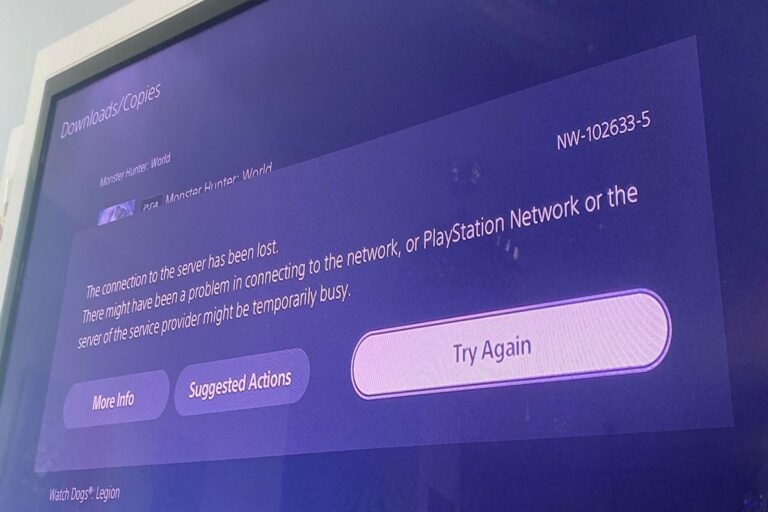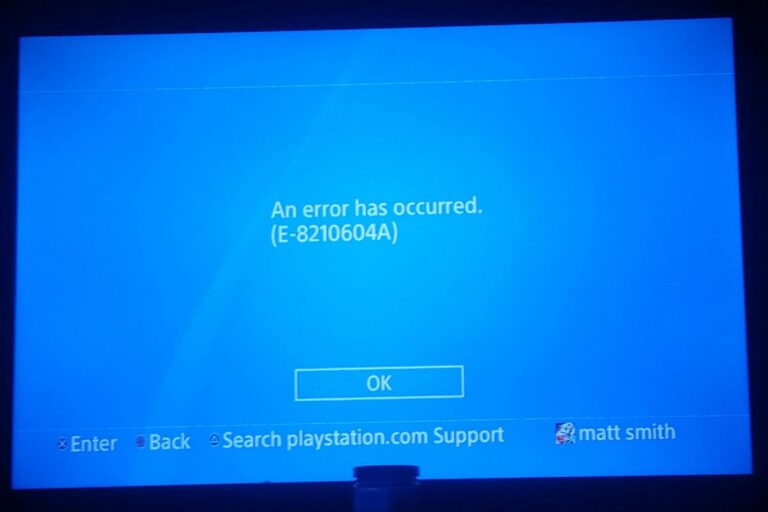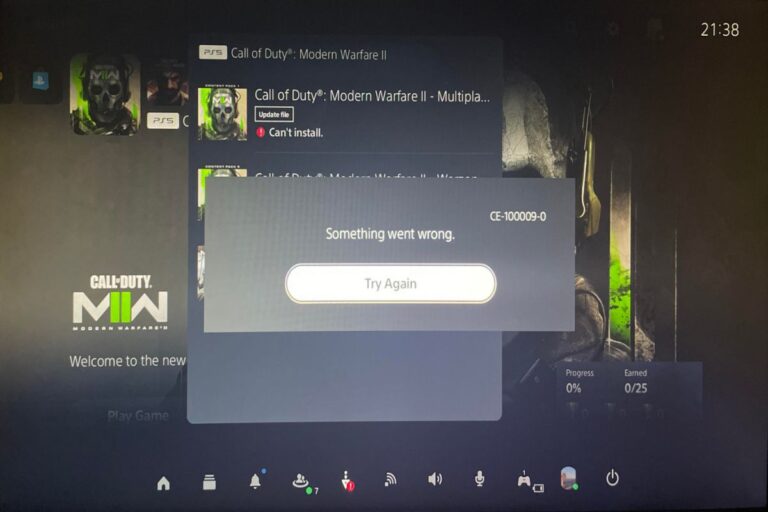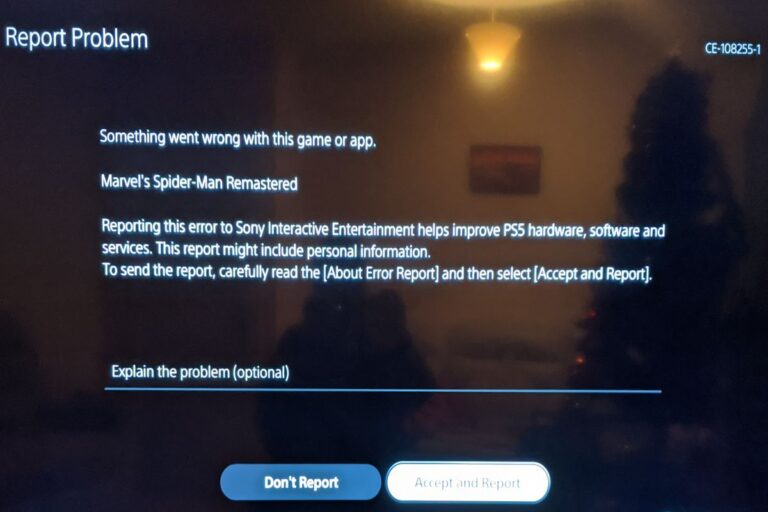Troubleshooting Stuttering Issues with the PS Portal
Are you encountering frustrating stuttering while using the PS Portal, despite having a reliable internet connection? This common issue can stem from various factors beyond just internet speed. Fortunately, there are several steps you can take to address and potentially resolve these performance issues. Here’s a comprehensive guide to troubleshooting stuttering on the PS Portal:
1. Refresh Rate Mismatch:
One prevalent issue with the PS Portal involves refresh rate mismatches, particularly when connected to devices with refresh rates other than 60Hz. Given that the Portal operates at a native 60Hz refresh rate, any discrepancy can lead to stuttering.
Solutions:
- Connect the PS Portal to a device with a 60Hz refresh rate, such as a PC monitor, and ensure it’s set to 60Hz in the display settings.
- Explore third-party apps with frame pacing options, as they can assist in smoothing out stuttering caused by refresh rate mismatches.
2. Network Optimization:
Even with a strong internet speed, network-related issues like congestion or packet loss can contribute to stuttering.
Solutions:
- Establish a stable connection by connecting both the PS5 and the device displaying the PS Portal directly to the router using an Ethernet cable.
- Address network congestion by managing bandwidth usage on other devices or prioritizing the PS5 and Portal connection through Quality of Service (QoS) settings in your router.
- Conduct a speed test that includes packet loss measurement to identify and rectify any significant packet loss issues with your internet connection.
3. PS5 and Portal Settings:
Adjusting settings on both the PS5 and the PS Portal can potentially enhance performance.
Solutions:
- Ensure your PS5 console software is up to date by navigating to Settings > System > Software > System Software Update. Consider tweaking power management settings to prioritize performance over power-saving features.
- Check for firmware updates for the PS Portal itself and follow the instructions provided in the user manual or on the manufacturer’s website to apply any available updates.
4. Hardware Considerations:
While less common, hardware-related factors can also contribute to stuttering.
Solutions:
- Maintain proper ventilation around the PS Portal to prevent overheating, which can negatively impact performance.
If the above solutions fail to alleviate the stuttering issues with the PS Portal, it’s advisable to reach out to PlayStation Support for further assistance and potential hardware diagnostics.